Choosing the Right Laser Engraver on a Budget: What Really Matters
Laser engraving has never been easier to get into, but with so many options out there, it can get a bit overwhelming. Whether you’re a creative hobbyist, a small business owner, an educator, or just someone eager to dive into a new craft, one big question stands out: What’s the best laser engraver you can snag for around $3,000?
Typically, two main types come into the spotlight: entry-level CO2 laser engravers and high-end diode laser machines. On the surface, CO2 lasers seem powerful and versatile, but if you look a little closer, you might discover that a well-equipped diode laser could actually be the smarter, more practical option for many creators.
Before we dive into comparing their pros and cons, let’s take a moment to break down how each technology works—and why that’s important for your creative journey.
Diode VS CO2 Laser Engravers: How they work?
To make an informed decision, it’s crucial to understand how each type of laser produces light—and why that light interacts with materials differently. Let’s dive into how CO2 and diode laser engravers work before we get into a comparison.
Diode Laser Engravers
Diode lasers are basically more powerful versions of the laser diodes you find in DVD or Blu-ray players. They’re crafted from semiconductor materials that give off light when an electric current flows through them.
These diodes generate a coherent beam of visible light, usually in the blue to violet range (around 445–455 nanometers). This light is then focused through a lens into a sharp, high-energy point capable of burning, melting, or vaporizing surfaces like wood, leather, or coated metals. The laser head glides along a pre-set path to engrave or cut designs with impressive precision and control.
CO2 Laser Engravers
CO2 lasers are fascinating gas-based systems that create an invisible infrared beam, typically around 10,600 nanometers, by electrically exciting a mix of gases including carbon dioxide (CO2), nitrogen, and helium.
Unlike diode lasers, the beam doesn’t shoot straight out from the laser head. Instead, it forms inside a sealed glass or metal tube and is then directed through a series of mirrors and focusing lenses toward the target material. When the beam is focused into a sharp, high-energy point, it can melt, burn, or vaporize the surface, enabling the machine to engrave or cut along a pre-programmed path with incredible precision. This capability makes CO2 lasers particularly effective for working with a wide range of non-metal materials like acrylic, wood, leather, and glass.
Pros and Cons of Diode and CO2 Laser Engravers
Pros and Cons of Diode Laser Engravers
Pros
- Affordable: Perfect for beginners, hobbyists, and those running side businesses.
- Compact & Portable: Easily fits on a desk or in a small workshop.
- Low Maintenance: No mirrors or delicate tubes to worry about.
- Visible Laser Beam: Makes alignment and previewing a breeze.
- Energy Efficient: Uses less power compared to CO₂ lasers.
Cons
- Limited Cutting Power: Slower and may struggle with thicker materials.
- Limited Material Range: Can't cut or engrave clear acrylic or glass.
- Lower Precision on Certain Materials: Might char or burn wood if not calibrated properly.
- Not for Bare Metals: Needs a coating or spray to mark on metal surfaces.
Pros and Cons of CO2 Laser Engravers
Pros
- High Power: Cuts through wood, acrylic, leather, and more with speed and precision.
- Versatile: Capable of working with a variety of materials, including clear acrylic and glass.
- Clean Engraving: When focused correctly, it delivers smooth and detailed etching.
- Ideal for Business Use: Perfect for high-volume production and achieving professional results.
Cons
- Larger and Heavier: Needs a dedicated space in your workshop or studio.
- More Expensive: Comes with a higher upfront cost and possible maintenance fees.
- Requires Maintenance: Involves tasks like mirror alignment, tube replacement, air assist, cooling, and more.
- Infrared Beam Is Invisible: This can make it trickier to align and preview compared to diode lasers.
Material Compatibility: What Each Laser Type Can and Cannot Handle
When it comes to material compatibility, it's essential to understand what each type of laser can and cannot handle. This knowledge can make a significant difference in your projects, ensuring you choose the right laser for the job.
| Material Type | Diode Laser | CO₂ Laser |
|---|---|---|
| Wood | ✅ Engrave & Cut | ✅ Engrave & Cut |
| Leather | ✅ Engrave & Cut | ✅ Engrave & Cut |
| Cardboard/Paper | ✅ Engrave & Cut | ✅ Engrave & Cut |
| Fabric/Textiles | ✅ Engrave & Cut | ✅ Engrave & Cut |
| Acrylic (opaque) | ⚠️ Limited Cut | ✅ Engrave & Cut |
| Acrylic (transparent) | ❌ Cannot Cut | ✅ Engrave & Cut |
| Coated Metal | ✅ Engrave Only | ⚠️ May need coating |
| Bare Metal | ❌ Not directly | ❌ Not directly |
| Glass | ❌ Needs coating | ✅ Engrave Only |
| Stone/Slate | ⚠️ Limited marking | ✅ Engrave Only |
| Ceramics (glazed) | ⚠️ Dark surface only | ✅ Engrave Only |
| PVC / ABS / Polycarbonate | ❌ Avoid | ❌ Avoid |
If your creative projects mainly involve materials that work well with diode lasers, investing in a premium diode machine could offer you greater value, less hassle, and enhanced portability within your $3,000 budget. However, if you need to work with clear acrylic or require the ability to cut thicker materials, even a basic CO₂ laser might be worth the additional maintenance.
Which Laser Engraver Should You Choose on a $3,000 Budget?
Now that we’ve explored how these two types of lasers operate and considered their advantages and disadvantages, let’s get down to the nitty-gritty. If you’re working with a budget of about $3,000, you’re likely looking to find that sweet spot between performance, reliability, and long-term value. So, should you opt for an entry-level CO2 laser, or should you buy a high-end diode laser engraver?
What You Get from a around $3,000 CO2 Laser Engraver?
If you're looking to spend under $3,000, most CO2 options you'll find are in the entry-level or low mid-range category. They deliver the impressive cutting power that CO2 lasers are famous for, but there are a few trade-offs to keep in mind:
- The build quality can be hit or miss, especially with generic or off-brand models.
- Maintenance can become a hassle—things like mirror alignment, delicate glass tubes, and cooling systems often need some TLC or even replacement within a year or two.
- You might also run into software compatibility issues, as some models rely on outdated or less user-friendly platforms.
This might work for experienced users or DIY enthusiasts, but for creative professionals, small businesses, or educators, these challenges can lead to frustrating delays and unexpected costs.
What You Get from a High-End Diode Laser Engraver?
If you've got between $2,000 and $3,000 to spend, you can snag yourself a top-notch diode laser engraver—and that's where the fun begins.
Today's high-wattage diode systems, especially those featuring dual-laser technology, are now giving many CO2 machines a run for their money when it comes to engraving quality, all while keeping things simpler mechanically. These systems come with some fantastic perks:
- Crisp, clean engraving on a variety of materials like wood, coated metals, leather, ceramics, and beyond.
- The ability to expand with modular options (like rotary rollers, riser bases, and air assist).
- Intuitive user interfaces, often equipped with plug-and-play software and smart features such as autofocus and material detection.
- A portable design that doesn’t compromise on build quality.
- Plus, since they utilize solid-state components without any delicate tubes or mirrors, maintenance is a breeze.
Why a High-End Diode Laser Engraver Could Be the Best Fit Under $3,000
CO2 laser engravers really excel when it comes to cutting through transparent acrylic or thicker materials—if that’s what you primarily need, they’re definitely worth a look, even if you’re just starting out.
However, if those specific features aren’t a must for your projects, a high-end diode laser engraver can provide fantastic value within a $3,000 budget.
With the latest models boasting dual-laser setups, smart features like auto-focus and material recognition, plus impressive engraving capabilities on wood, coated metal, leather, ceramics, and more—diode machines have evolved beyond just being for hobbyists. They’re powerful, portable, easy to maintain, and ideal for creators seeking professional-quality results without the hassle of CO2 systems.
Our Top Pick: WeCreat Vision Pro
With its innovative dual-laser setup, secure safety housing, and smart autofocus capabilities, the WeCreat Vision Pro perfectly blends power, precision, and ease of use. It's a fantastic choice for creators on a budget who are looking for professional-grade performance without the hassle of CO2 systems.
Key Features of Vision Pro:
- The BeamFocus™ 45W Dual-Diode Laser packs a punch, delivering cutting power that rivals a 60W CO₂ laser. It effortlessly slices through 20 mm acrylic or 25 mm wood in just one pass, allowing you to finish projects more quickly and tackle thicker materials without the hassle of multiple passes.
- With an Ultra-Fine 0.08 × 0.08 mm Laser Spot, you can achieve high-resolution engravings that boast crisp, clean details. This is ideal for intricate designs, tiny text, or even photo-quality images, giving your creations a sleek, professional touch.
- Thanks to the Auto-Lifting feature with LiDAR Autofocus, the machine automatically adjusts to varying material thicknesses without needing a riser base or manual measurements. This means you can set up quickly and consistently every time.
- The Built-In HD Positioning Camera provides a real-time preview of your material, allowing you to easily drag-and-drop your design into place before you start. For beginners, this makes alignment a breeze, eliminating guesswork and helping to prevent wasted materials, all while boosting your confidence from your very first project.
Conclusion: Don’t Overbuy—Buy Smart
With a budget of $3,000, you’re not just making a purchase—you’re making a smart investment. Instead of reaching for a complicated CO2 laser that can be tricky to handle and maintain, why not opt for a high-performance diode engraver like the WeCreat Vision Pro? This choice will save you time, minimize hassle, and help you achieve stunning results more quickly.
Ready to take the plunge? Start creating smarter with the Vision Pro!








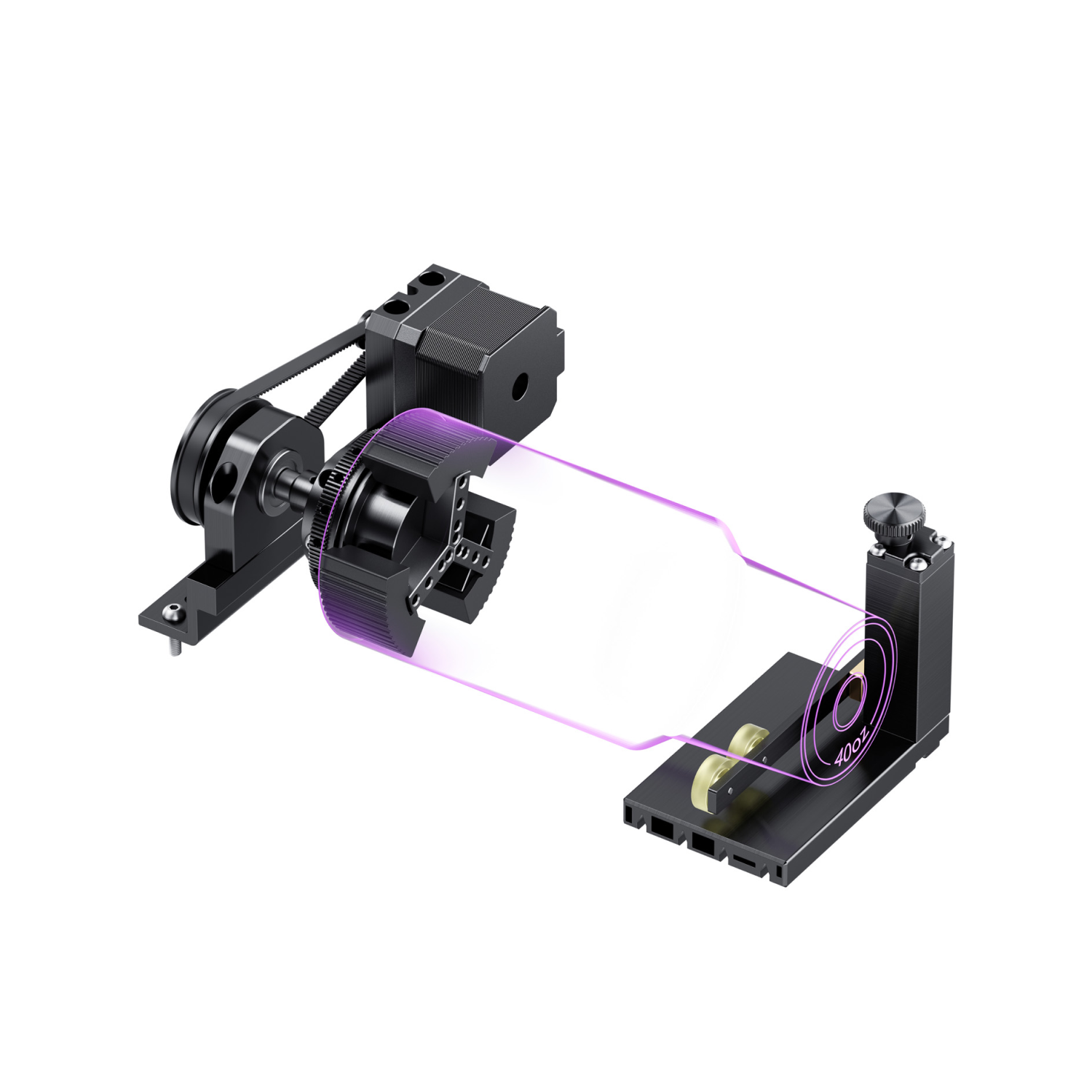
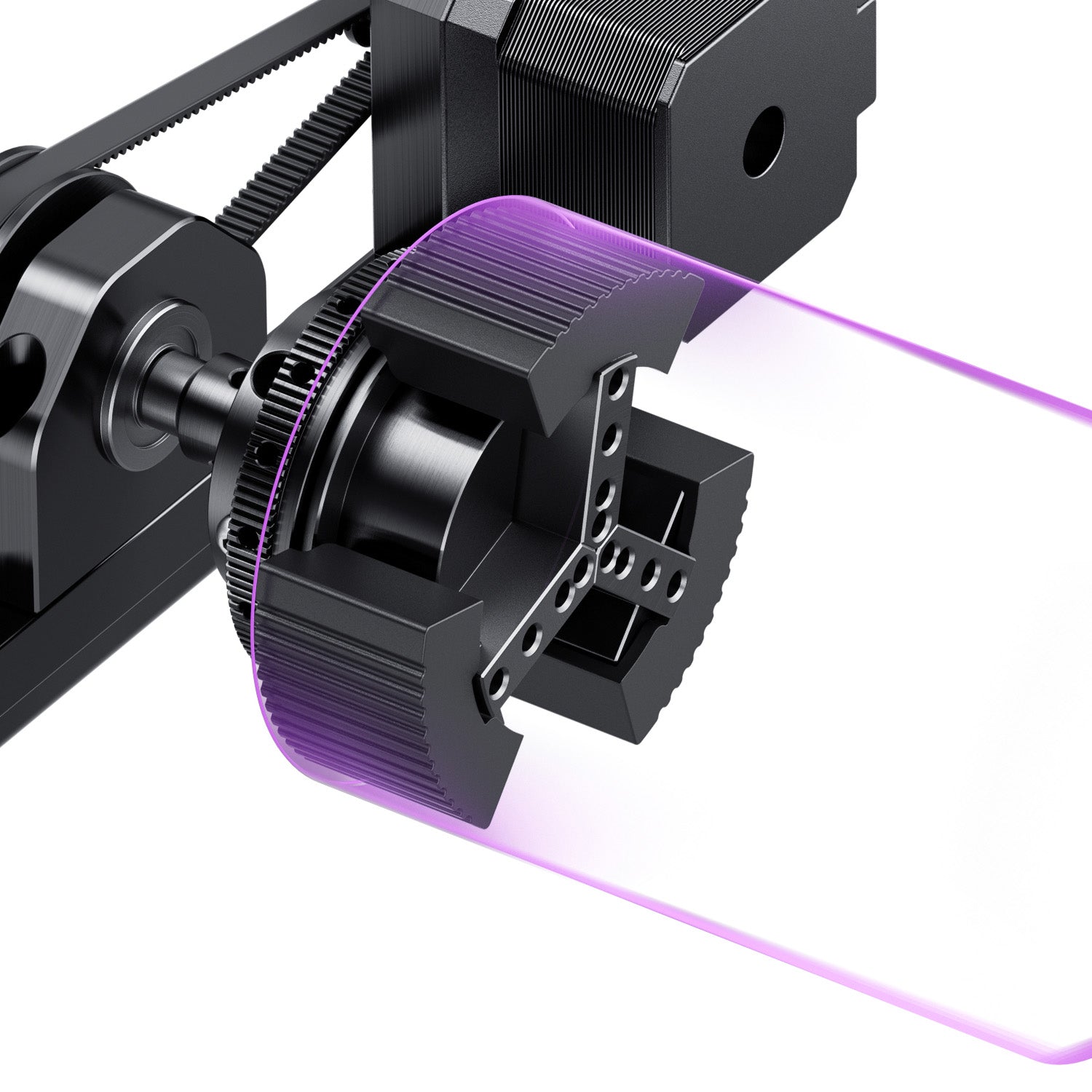




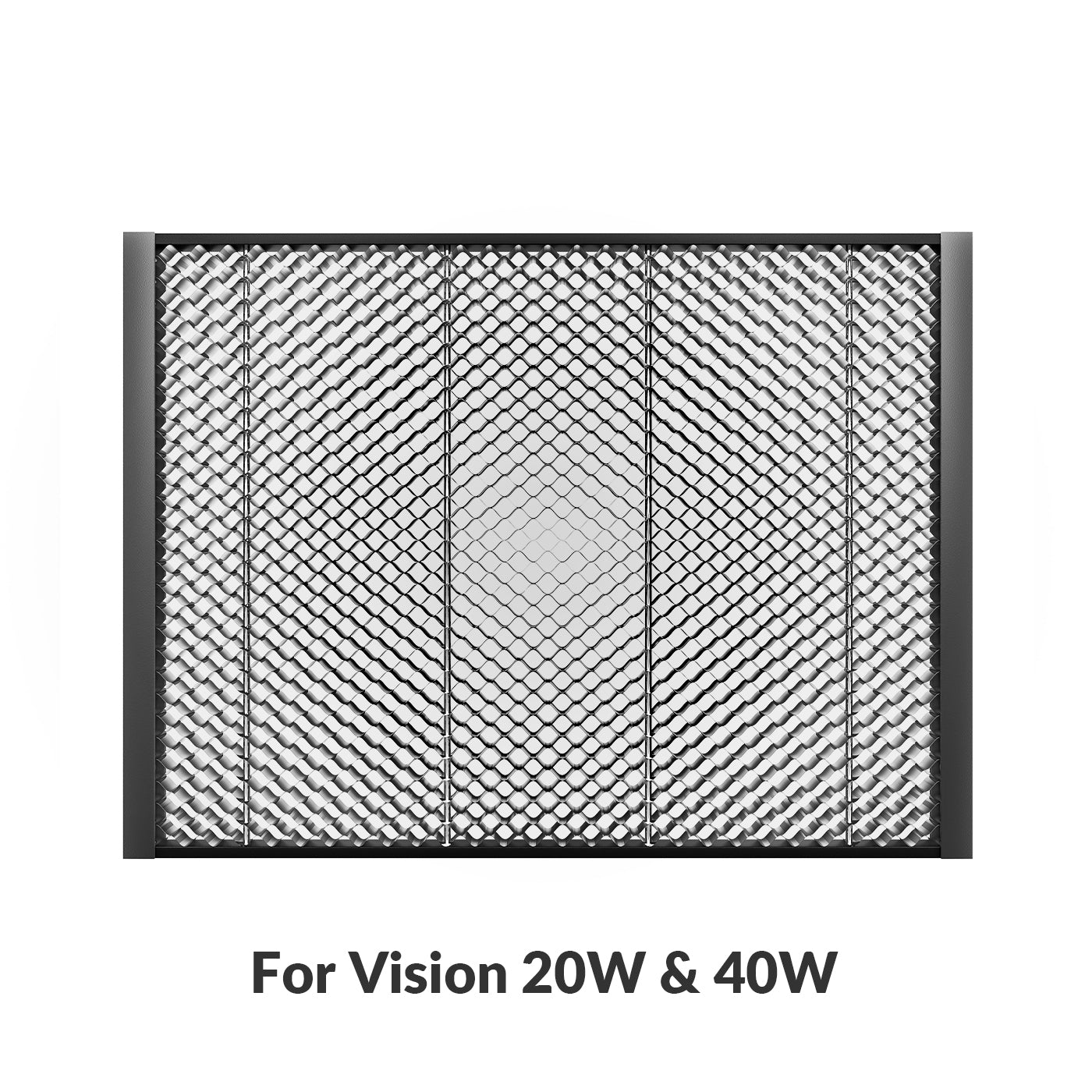























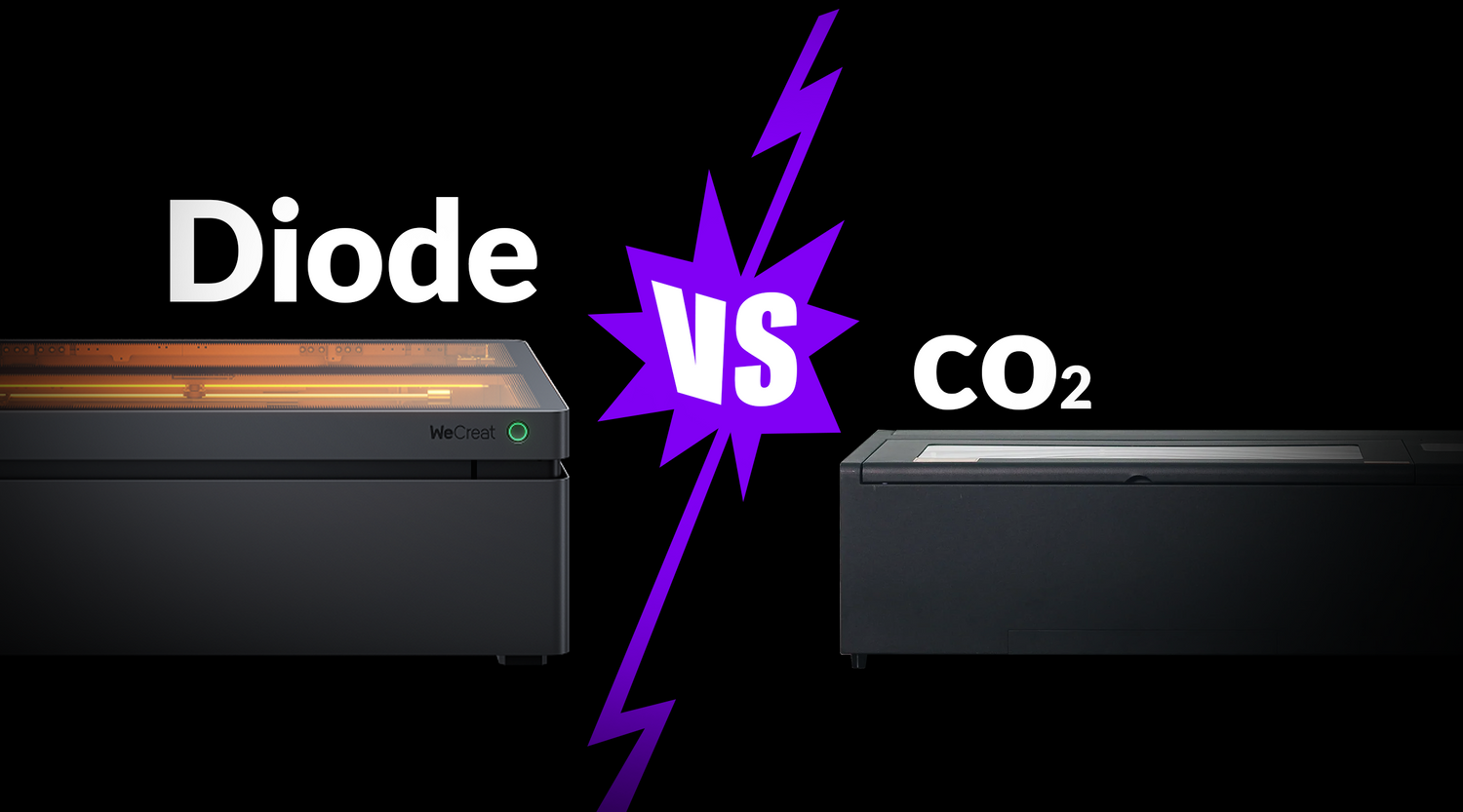


Leave a comment
This site is protected by hCaptcha and the hCaptcha Privacy Policy and Terms of Service apply.