Laser engraving is no longer reserved for industrial workshops — it’s now one of the most exciting ways for creators, small business owners, and hobbyists to personalize products, start online stores, or simply bring ideas to life. From wood signs and acrylic art to stainless-steel jewelry and custom tumblers, laser engravers can turn your creative vision into reality with incredible precision.
But for beginners, choosing the right laser engraver can feel overwhelming. Should you get a diode or infrared laser? How much power do you need? What’s the best laser engraver for your first project or small business?
In this article, we’ll break down all the key things to consider when buying a beginner laser engraver and share a few beginner-friendly picks to help you find your very first laser machine with confidence.
Identify Your Purpose and Projects
The first step in choosing your laser engraver is understanding what you want to make. Different machines suit different needs:
1. For beginners and hobbyists: Start with a compact, easy-to-use desktop laser that works well with common materials like wood, acrylic, leather, and coated metal. These entry-level models are affordable, require little setup, and are great for home crafting, decoration, and personalized gifts.
2. For small business owners or online sellers: Look for a mid-range laser with higher power output and a larger working area. This lets you engrave multiple pieces at once, cut thicker materials, and maintain consistent quality for commercial orders.
3. For professional workshops or studios: A high-power or dual-laser system is ideal. These machines offer faster speeds, deeper cuts, and higher precision, making them suitable for bulk production or industrial-grade applications.
Knowing your main purpose will help you choose the right combination of power, laser type, and work area to match your creative or business needs.

Understand the Types of Laser Engravers
Not all lasers are the same. The type of laser you choose determines which materials you can engrave or cut.
Diode Laser Engraver
Best for: Wood, acrylic, leather, coated metal
Advantages: Affordable, compact, energy-efficient, and beginner-friendly
Example: WeCreat Vision 20W/40W — high-power diode systems ideal for creators who want professional performance without the complexity of industrial machines.
Infrared Laser (IR) Engraver
Best for: Metal, plastic, jewelry, and coated surfaces
Advantages: Delivers crisp contrast on dark metals and plastics
Example: WeCreat Lumos combines a 10W diode laser and 2W infrared laser, letting users switch seamlessly between material types — perfect for engraving stainless steel dog tags or delicate plastic accessories.
CO₂ Laser Engraver
Best for: Thick wood, glass, acrylic, rubber, leather
Advantages: Very powerful and versatile
Limitations: Expensive, larger in size, requires water cooling and maintenance
If you’re new to laser engraving, it’s best to start with a diode or hybrid diode + IR machine — they’re versatile, budget-friendly, and safe to use while still powerful enough for most creative projects.
Pick the Right Power and Work Area
Not all laser engravers are the same — different laser types use different wavelengths, which determine what materials they can work with and how powerful they are.
Here’s a quick comparison to help you understand the basics:
|
Laser Type |
Wavelength |
Main Function |
Typical Power |
What It Means |
|
Diode Laser (Blue Light) |
~450 nm |
Engraves and cuts wood, acrylic, leather, paper, and coated metals |
5 W – 40 W |
Compact, energy-efficient, and beginner-friendly. Blue diode lasers are ideal for home use and small-business engraving. |
|
Infrared Laser (IR) |
1064 nm |
Marks metals, plastics, and jewelry with fine detail and strong contrast |
1 W – 5 W |
Works where blue light can’t — perfect for engraving dark metals, stainless steel, or reflective materials. Often used as a secondary module. |
|
CO₂ Laser |
10,600 nm |
Cuts and engraves non-metals such as wood, glass, rubber, leather, acrylic |
30 W – 100 W+ |
Industrial-level power with a larger work area and faster cutting speed. Requires more space and maintenance. |
|
Fiber Laser |
1064 nm |
Deep-engraves or marks metals, alloys, anodized aluminum |
20 W – 100 W+ |
Highly precise and long-lasting, mostly used in industrial production — powerful but expensive for beginners. |
For most beginners, a diode laser (blue light) offers the best balance between cost, safety, and versatility. If you plan to engrave both wood and metal, a hybrid diode + infrared (IR) setup is the most flexible choice — giving you the range to work with both organic and metallic materials without upgrading to a heavy industrial system.

The work area also matters.
A small 120×120mm bed is fine for nameplates and jewelry, but if you plan to make larger pieces — like wooden signs or multiple items at once — a 420×290mm area (like on the Vision Series) gives you room to grow.
WeCreat machines are also modular, meaning you can add rotary attachments for cups or tumblers and slide extensions for longer materials later on. You won’t outgrow your setup as your creativity expands.
Look for Beginner-Friendly Features
A beginner-friendly engraver should make setup and operation as smooth as possible.
Look for features such as:
Auto Focus: Automatically adjusts the laser height for the best engraving results.
HD Camera Preview: Lets you position designs precisely using a real-time view of your workspace.
Quick Calibration and One-Click Start: Reduces setup time and frustration.
Studio Software: ntuitive and beginner-friendly software that supports drag-and-drop design, batch jobs, and material presets.
These features not only save time but also ensure consistent engraving results — even if you’re brand new to the process.
Safety Should Always Come First
Laser engravers are powerful creative tools — but they’re still lasers, and safety should always be your top priority. Choosing a Class 1 certified laser engraver ensures that the laser beam is fully enclosed and safe to use, giving beginners peace of mind while creating. Understanding how laser safety works will help you choose the right machine and use it confidently at home, in a workshop, or even in a classroom.
1. Understand Laser Safety Ratings
Every laser device is assigned a safety class, based on its potential to cause eye or skin injury. These ratings are standardized under international systems such as IEC 60825 and FDA 21 CFR 1040.10.
|
Laser Class |
Risk Level |
Description |
Suitable For |
|
Class 1 |
Very Low |
Fully enclosed laser system. No direct or reflected laser exposure during normal use. |
Safe for home or educational use — ideal for beginners. |
|
Class 2 |
Low |
Visible laser light only. Safe for short exposure, but do not stare directly into the beam. |
Laser pointers and alignment tools. |
|
Class 3 |
Moderate |
Direct or reflected exposure can harm eyes. Requires protective eyewear. |
Semi-open desktop engravers or hobby systems. |
|
Class 4 |
High |
Can burn skin, ignite materials, and cause severe injury if misused. Requires full enclosure, ventilation, and strict PPE. |
Industrial laser cutters and open-frame machines. |
If you’re new to laser engraving, always look for a Class 1 certified machine. This means the laser beam is completely sealed inside the housing, so you can safely observe your work through a filtered viewing window without any risk of exposure.
2. Key Safety Features to Look For
When selecting your first beginner laser engraver, make sure it includes these essential safety elements:
1) Enclosed metal housing – prevents laser radiation and debris from escaping.
Light-filtering cover or lid – blocks harmful wavelengths while letting you watch the engraving process.
2) Emergency stop button – instantly shuts down the laser in case of malfunction.
Air-assist and flame detection – reduces the risk of burning during wood or acrylic cutting.
3) Ventilation or exhaust port – removes smoke, odors, and fine particles from the workspace.
Child-lock or key switch – stops unauthorized or accidental operation.
These features ensure a safer environment, especially for beginners working in homes, classrooms, or small studios.
3. Safe Operating Habits for Beginners
Even with a safe machine, your behavior plays an equally important role.
Keep these simple habits in mind:
1. Never leave the laser unattended while it’s running.
2. Keep the work area ventilated and away from flammable materials.
3. Use only approved materials for laser engraving — avoid PVC and painted plastics that release toxic fumes.
4. Clean lenses, mirrors, and filters regularly to prevent overheating or fire hazards.
5. Wear certified laser safety glasses if you’re using an open-frame or Class 3/4 system.
Practicing these habits ensures both your safety and the long-term reliability of your equipment.
Laser engraving is safe when you understand and respect the technology. For beginners, a Class 1 enclosed laser engraver with built-in protection, proper ventilation, and reliable emergency controls is the smartest choice. With the right safety standards and careful operation, you can focus on what truly matters — creating confidently and enjoying every moment of your laser journey.
All WeCreat laser engravers are designed with multiple layers of protection that meet or exceed international standards, including:
Certified FDA Class 1 Safety
Fire-Retardant Metal Enclosure
Eye-protecting Cover
Lid-open Stop Design
Tilt Detection
Flame Detection
Whether you’re crafting at home or running a small studio, WeCreat ensures every user can engrave safely, confidently, and without compromise.
The Best Laser Engraver for Beginners in 2025
For beginners ready to bring their creative ideas to life, Vista is the simplest and most versatile way to start laser engraving. Designed for makers who want safety, precision, and ease of use in one compact machine, Vista transforms everyday projects into professional-quality results.
WeCreat Vista FlipLaser Engraver and Cutter
Its patented 90° FlipLaser design makes Vista the smallest fully enclosed laser engraver capable of engraving 40 oz tumblers and other cylindrical objects — no rotary or riser required. The innovative rotating laser head allows you to engrave cups, mugs, and bottles effortlessly inside a Class 1-safe enclosure, keeping every project clean, accurate, and worry-free.
Powered by a 10 W diode laser (with an optional 2 W infrared module), Vista works with more than 300 materials including wood, acrylic, leather, and coated metal. The large 16.3″ × 11.4″ workspace provides ample room for personal or small-business projects, while its fully enclosed, fire-retardant body ensures a comfortable and secure experience for every user.
With its intuitive software and fast autofocus, Vista makes professional engraving accessible to everyone. Compared with open-frame engravers that require extra accessories or complex calibration, Vista delivers a ready-to-create experience straight out of the box — perfect for beginners who want to focus on crafting, not configuring.
For creators who want to go beyond ordinary desktop engraving, Lumos offers the perfect blend of portability, precision, and power. It’s the world’s first 3 W infrared laser equipped with BeamFocus 2.0, delivering unmatched clarity and pulse control for professional-grade metal marking. Paired with a 10 W blue-diode laser, it lets you tackle everything from light material cutting to intricate jewelry engraving with ease.
WeCreat Lumos 3W IR & 10W Diode Portable Laser Engraver
With its dual-laser system, Lumos lets you move seamlessly between wood, acrylic, and leather engraving to detailed metal and plastic marking — no module swapping, no complicated setup, and minimal downtime. Compared with other portable engravers that use standard 2 W IR lasers, Lumos’s upgraded 3 W IR engine engraves stainless steel up to 3× faster and brass up to 10× faster, helping you complete more projects, grow your side hustle, and keep every detail flawless.
Its modular, portable design means you can use it on your desktop or take it anywhere — ideal for craft fairs, studios, or small workshops. Lumos redefines what a compact laser can do, combining industrial-level performance with true beginner simplicity in one sleek, portable body.
When choosing your first laser engraver, focus on what truly matters: safety, material compatibility, ease of use, and upgrade potential. A good beginner-friendly laser engraving machine should be Class 1 certified, simple to operate, and powerful enough to handle wood, acrylic, leather, and even metal. As you grow, these foundations will help you explore more techniques, take on new projects, and turn creative ideas into professional results — proving that with the right start, anyone can master laser engraving.








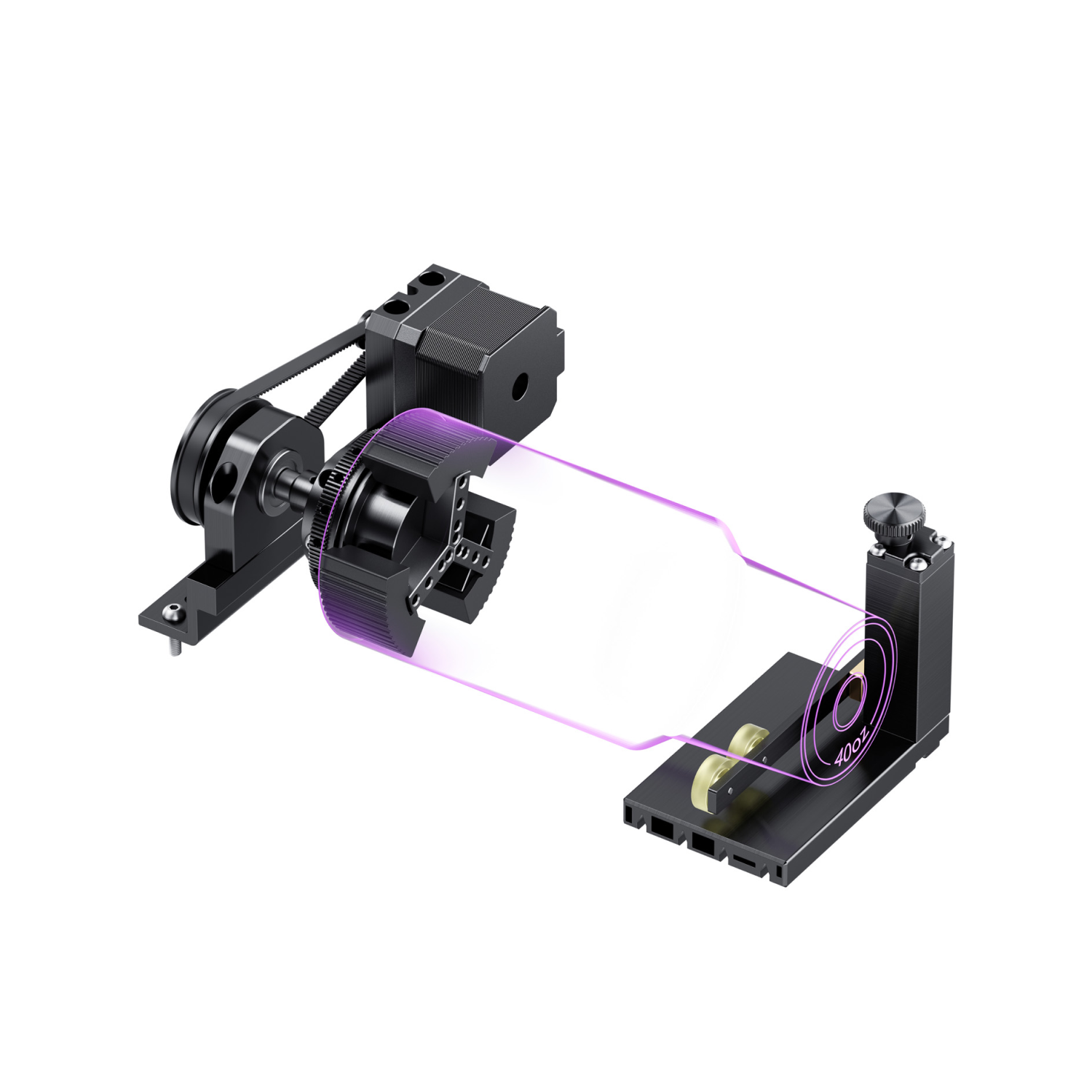
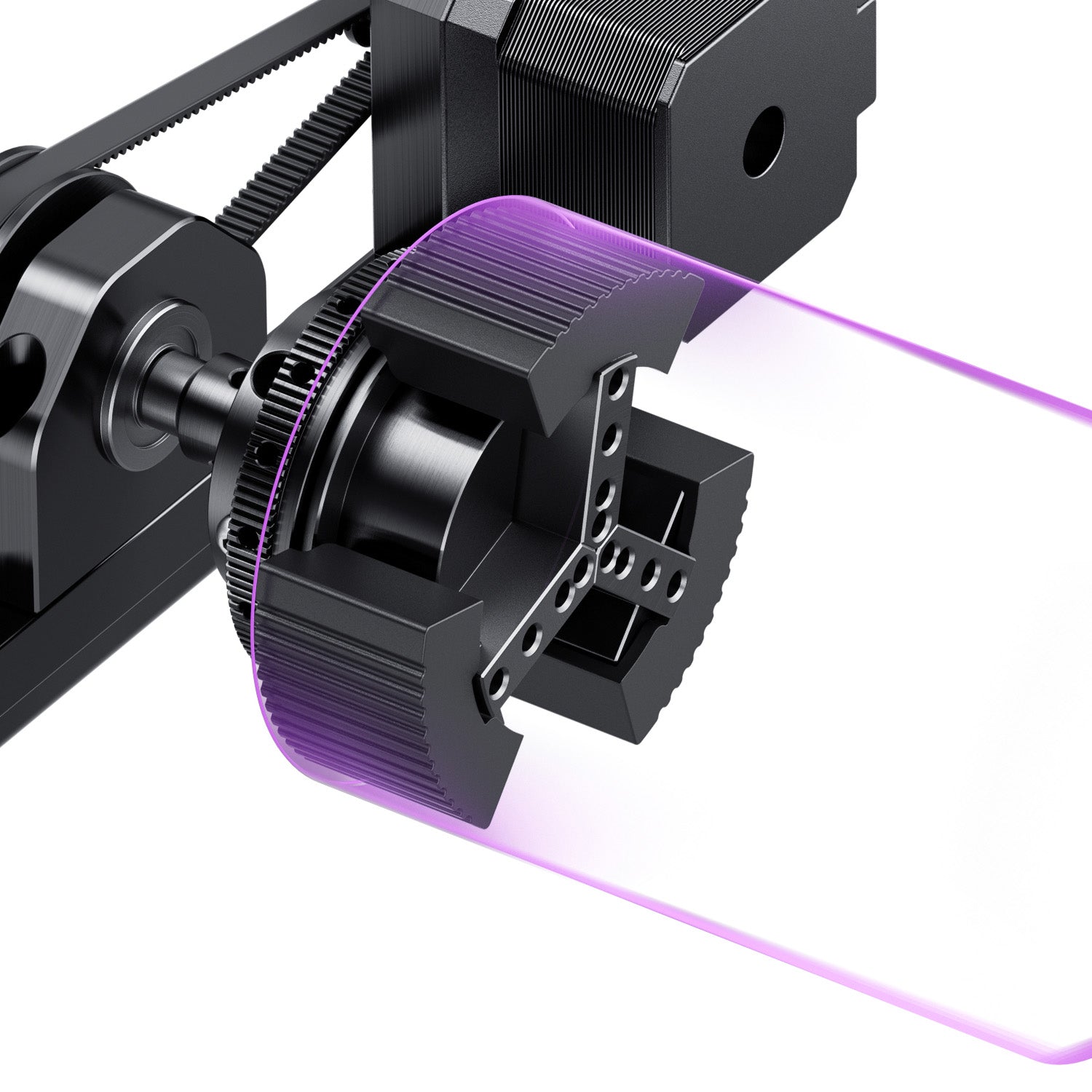




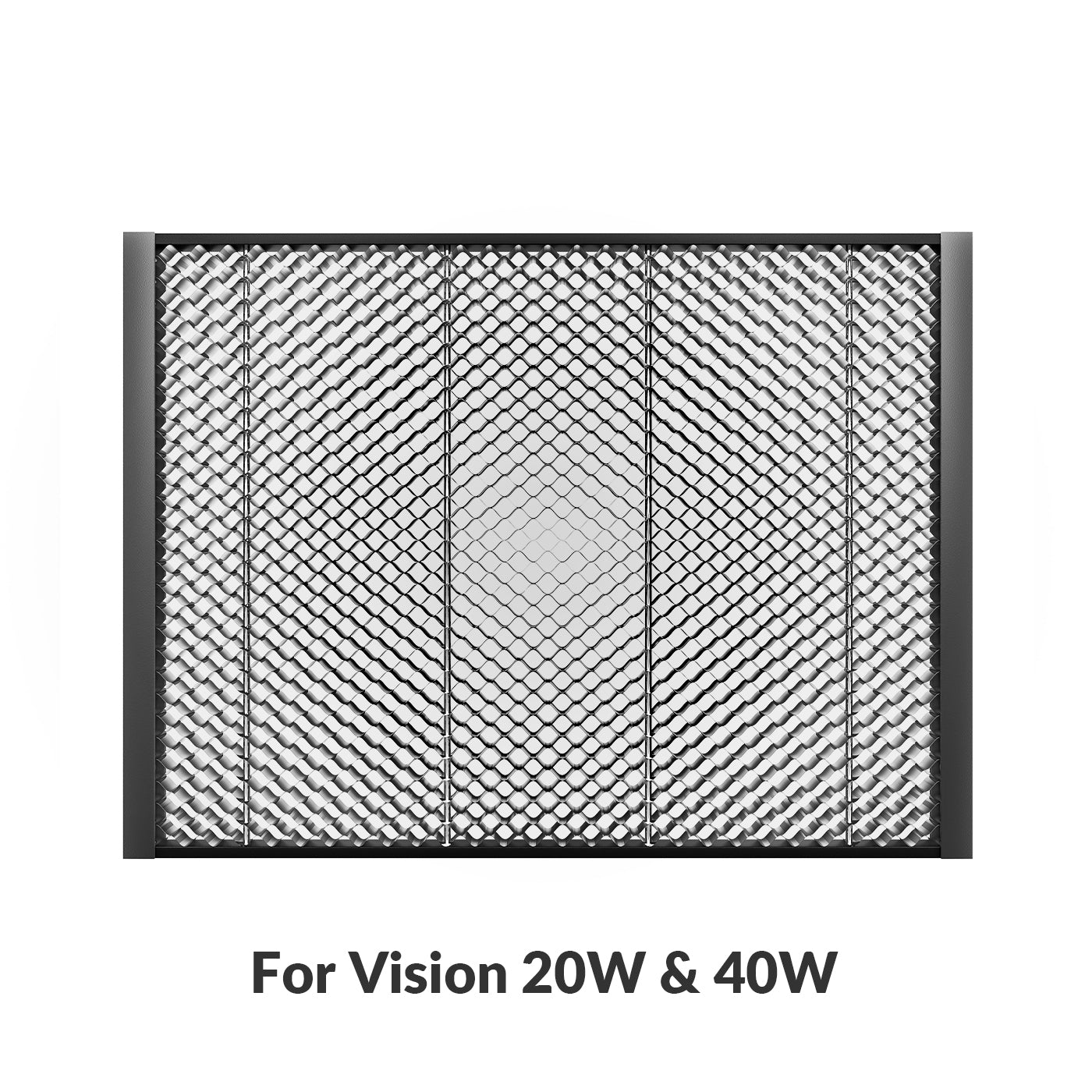


























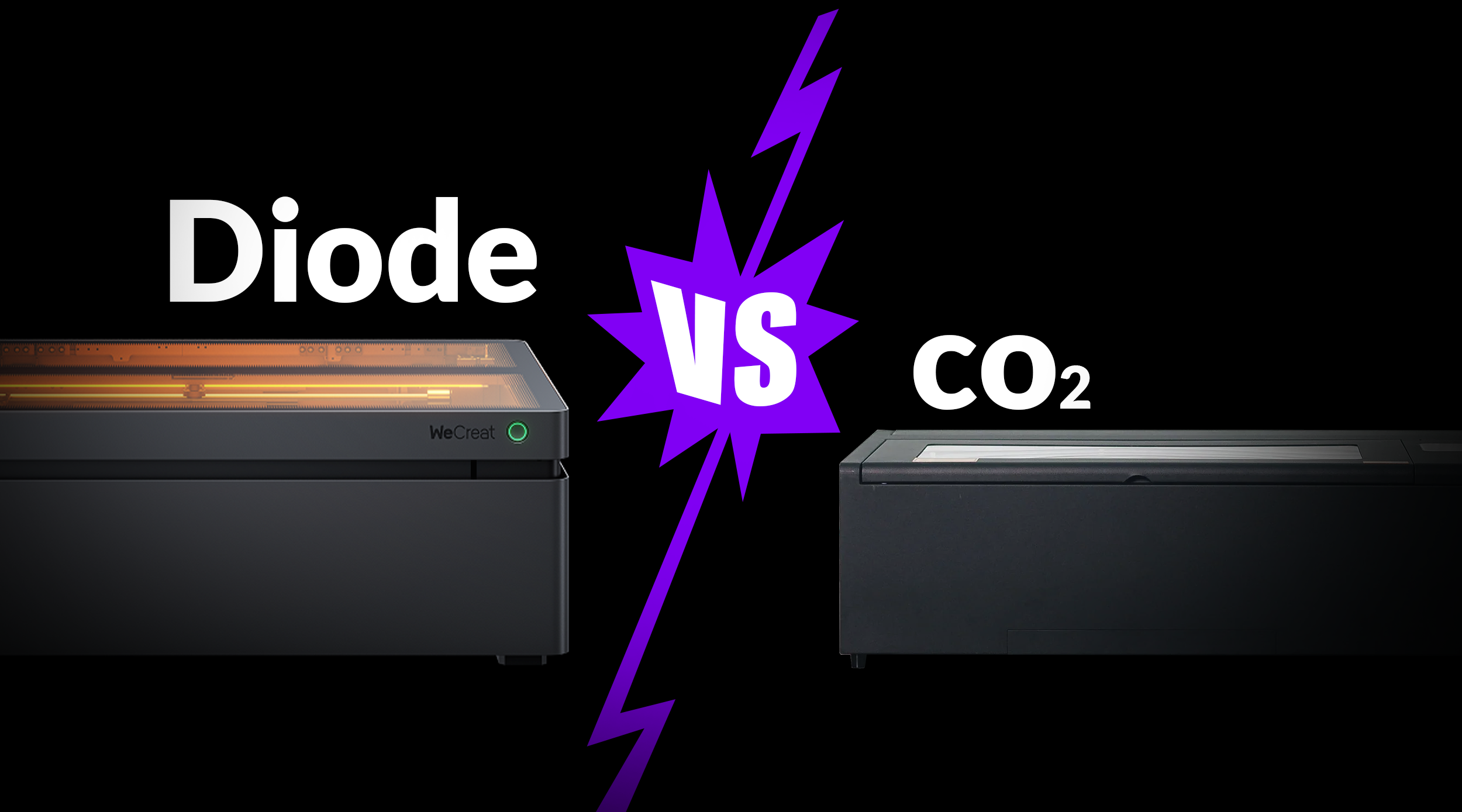

Leave a comment
This site is protected by hCaptcha and the hCaptcha Privacy Policy and Terms of Service apply.