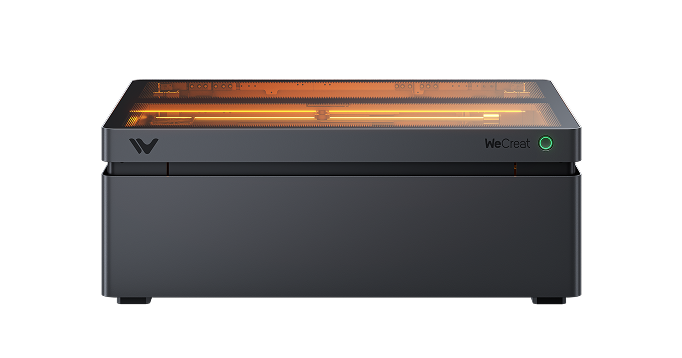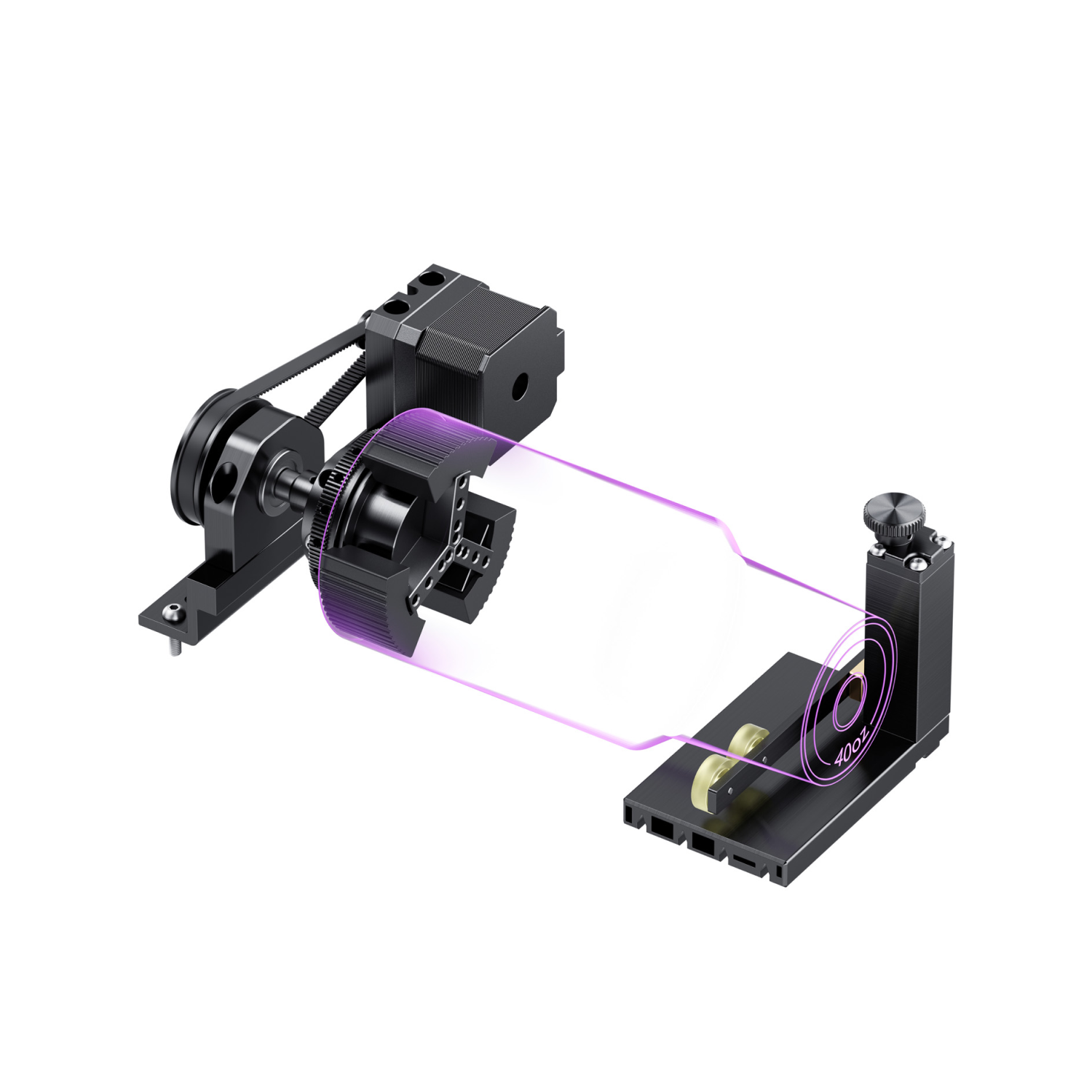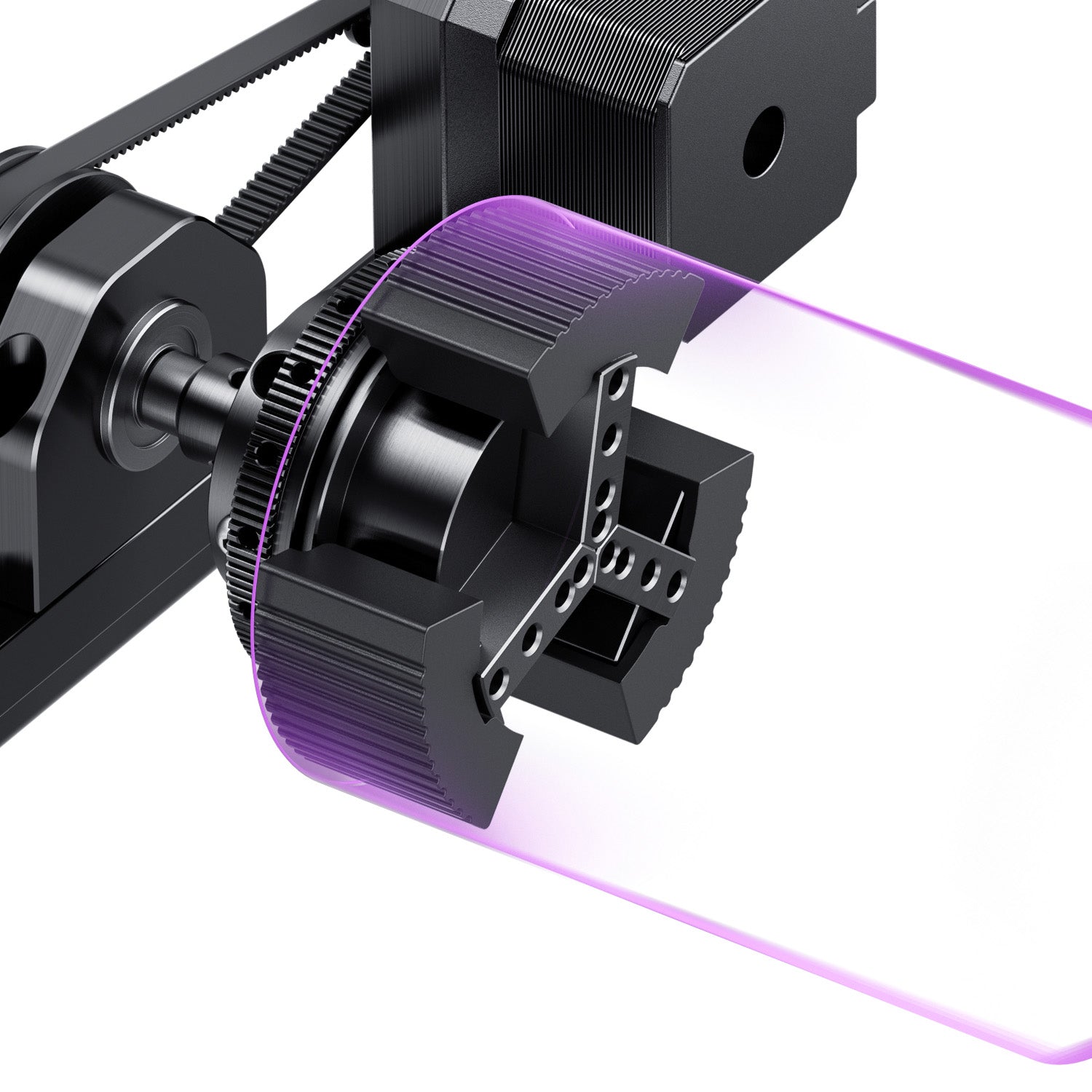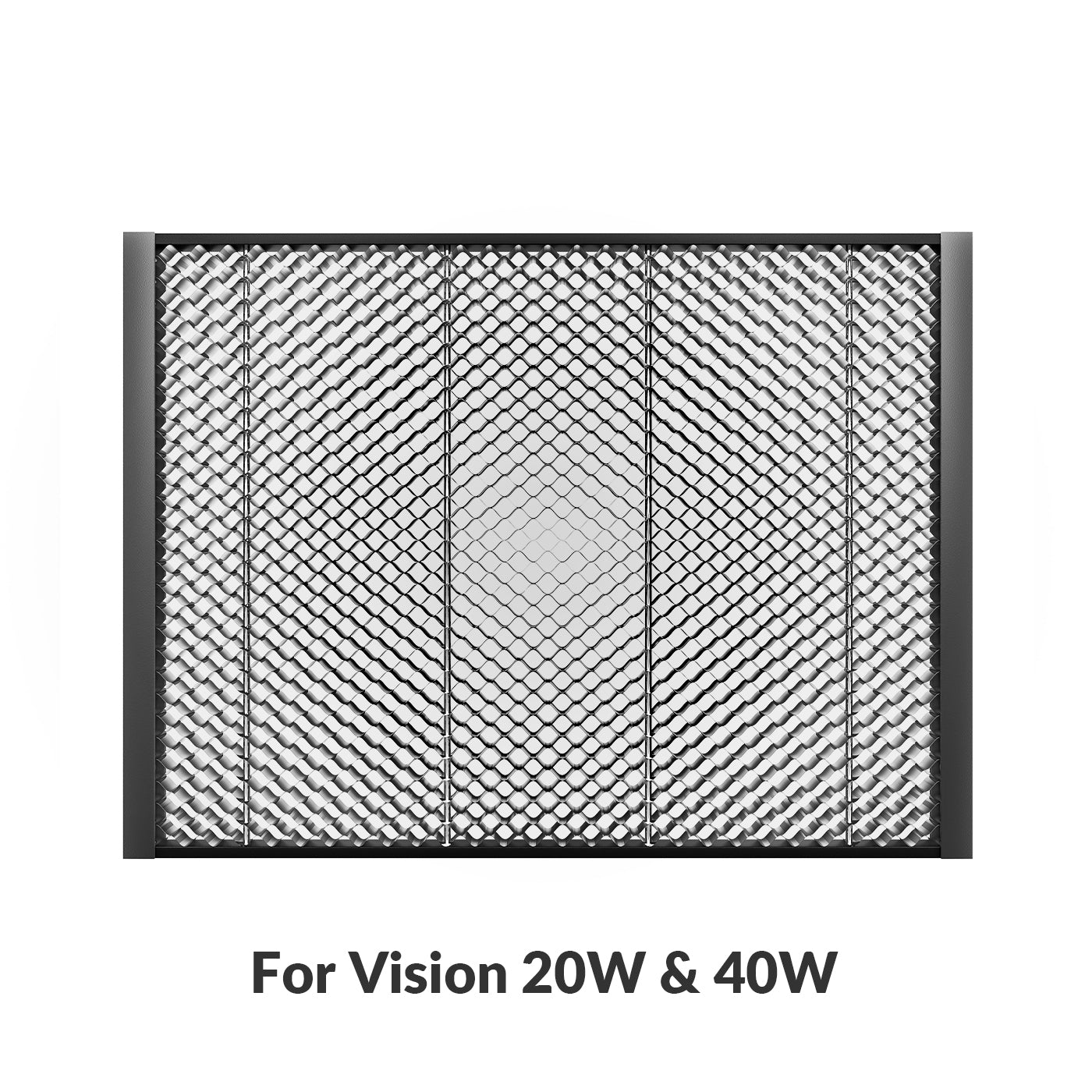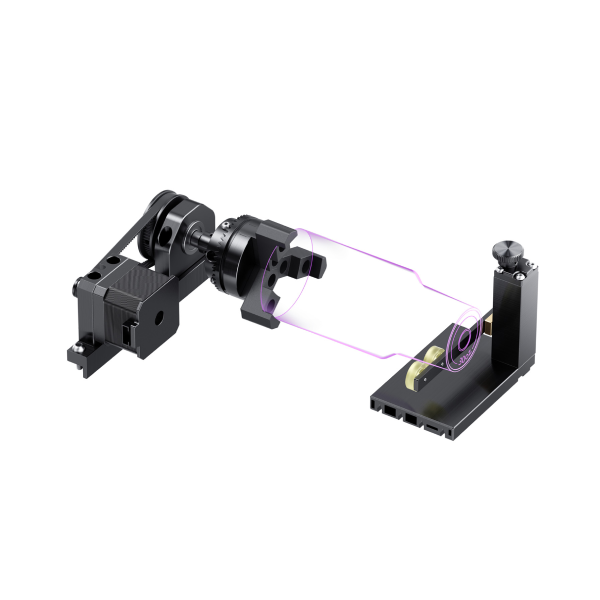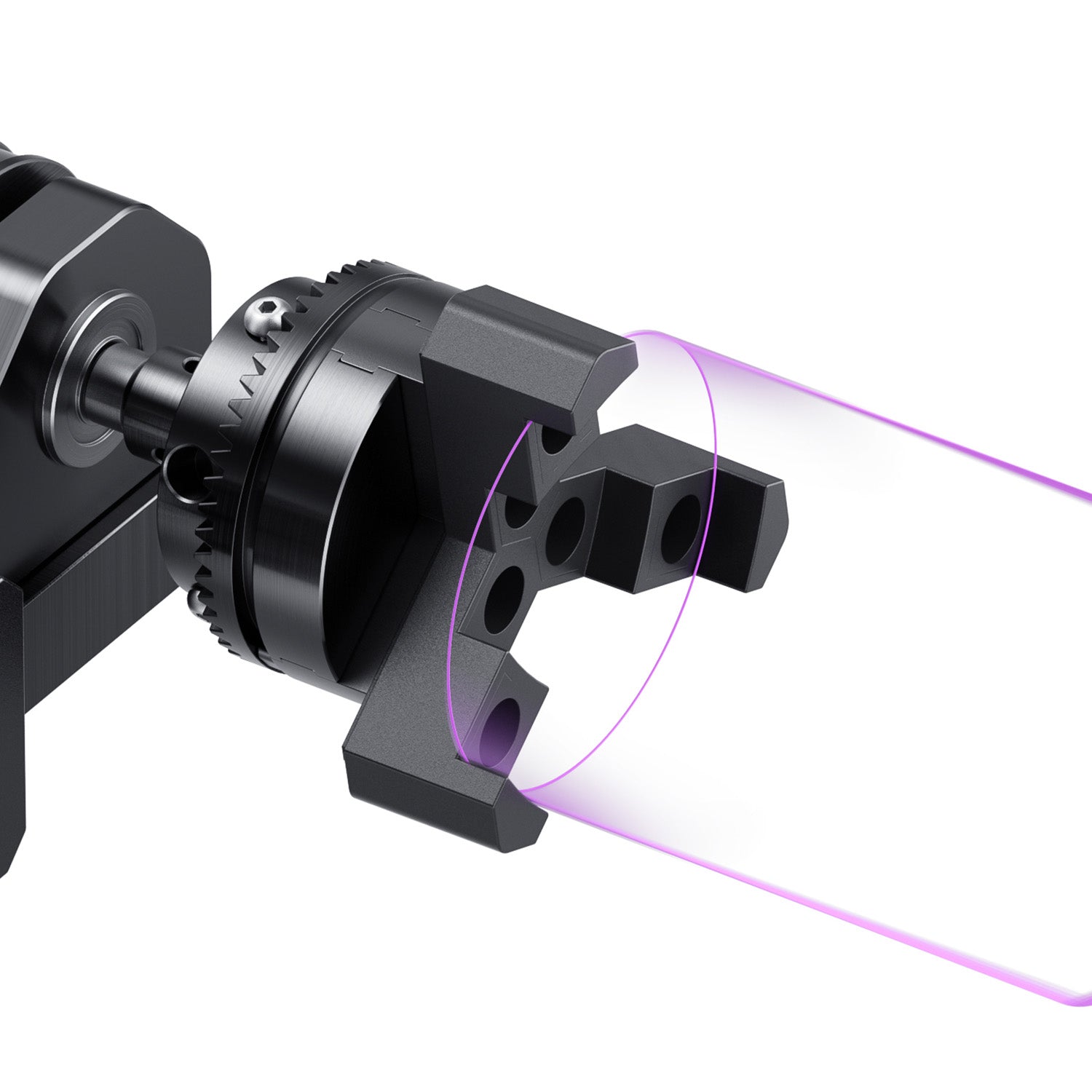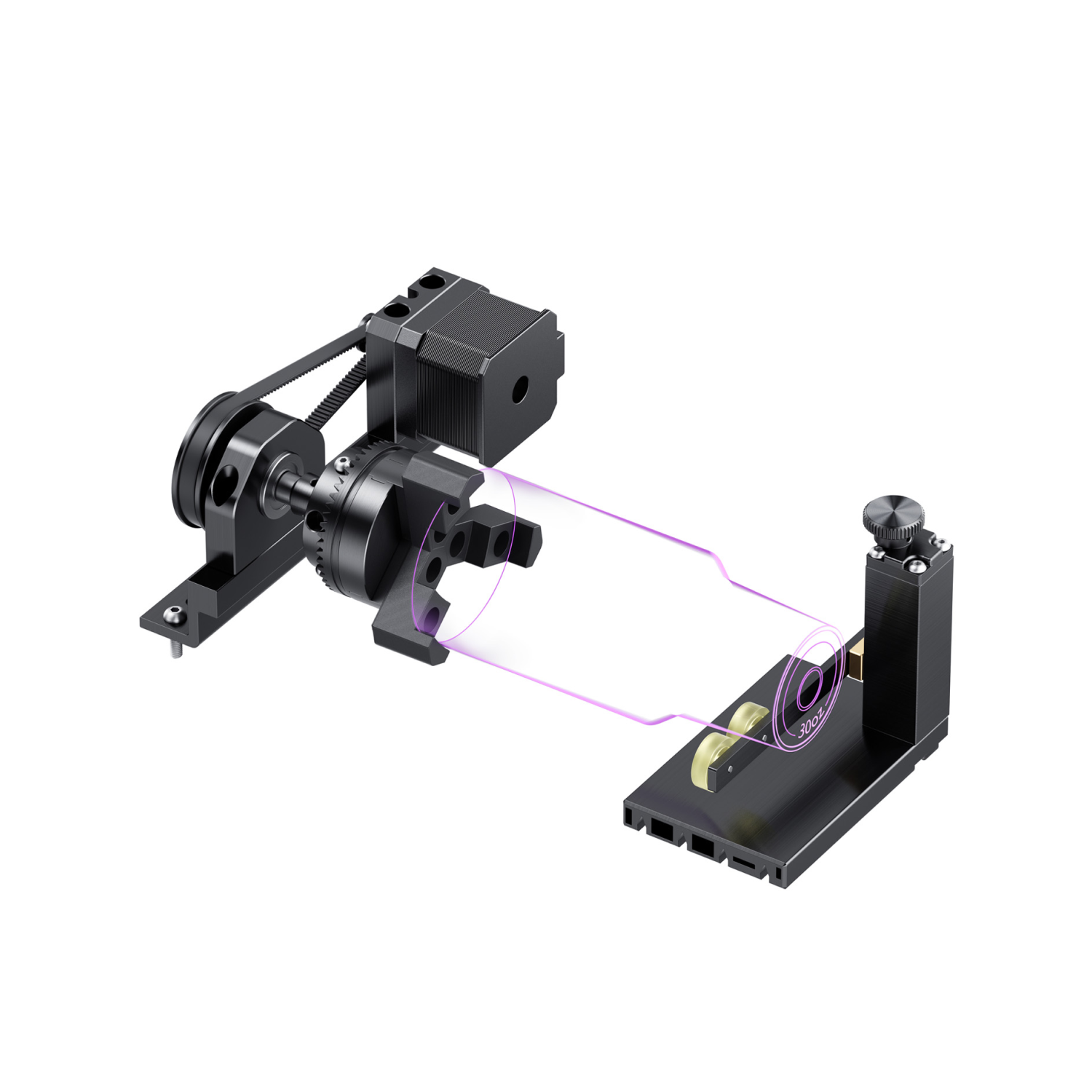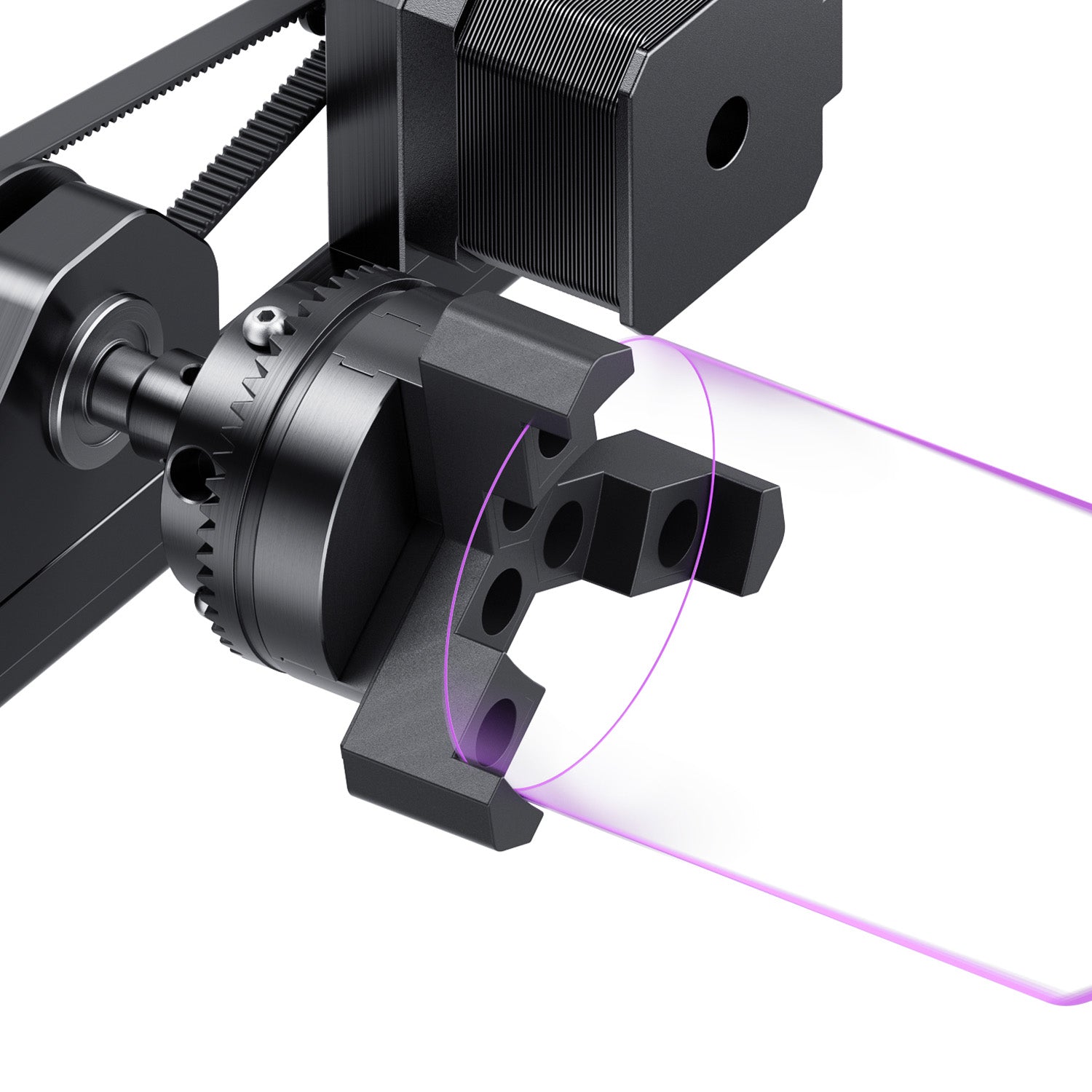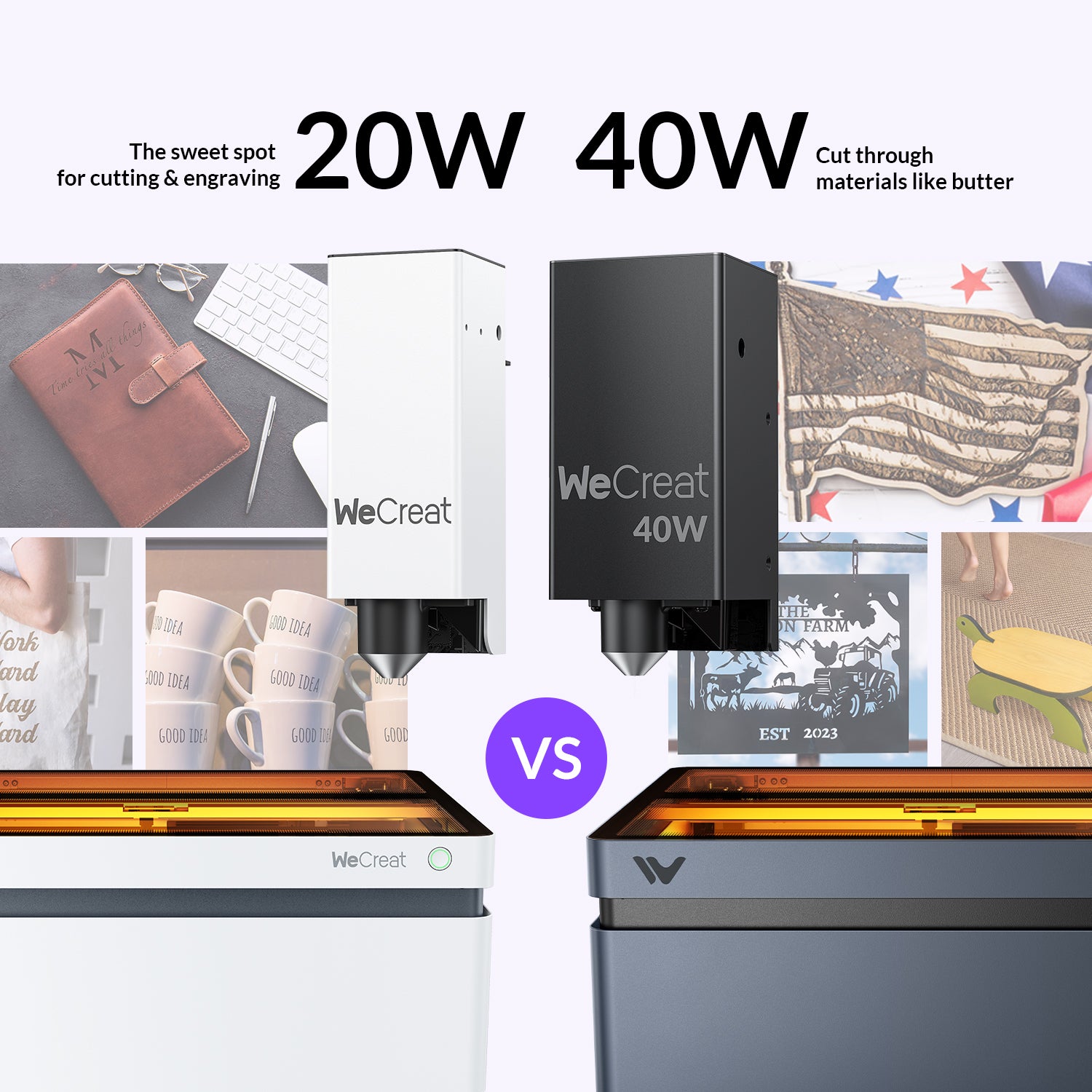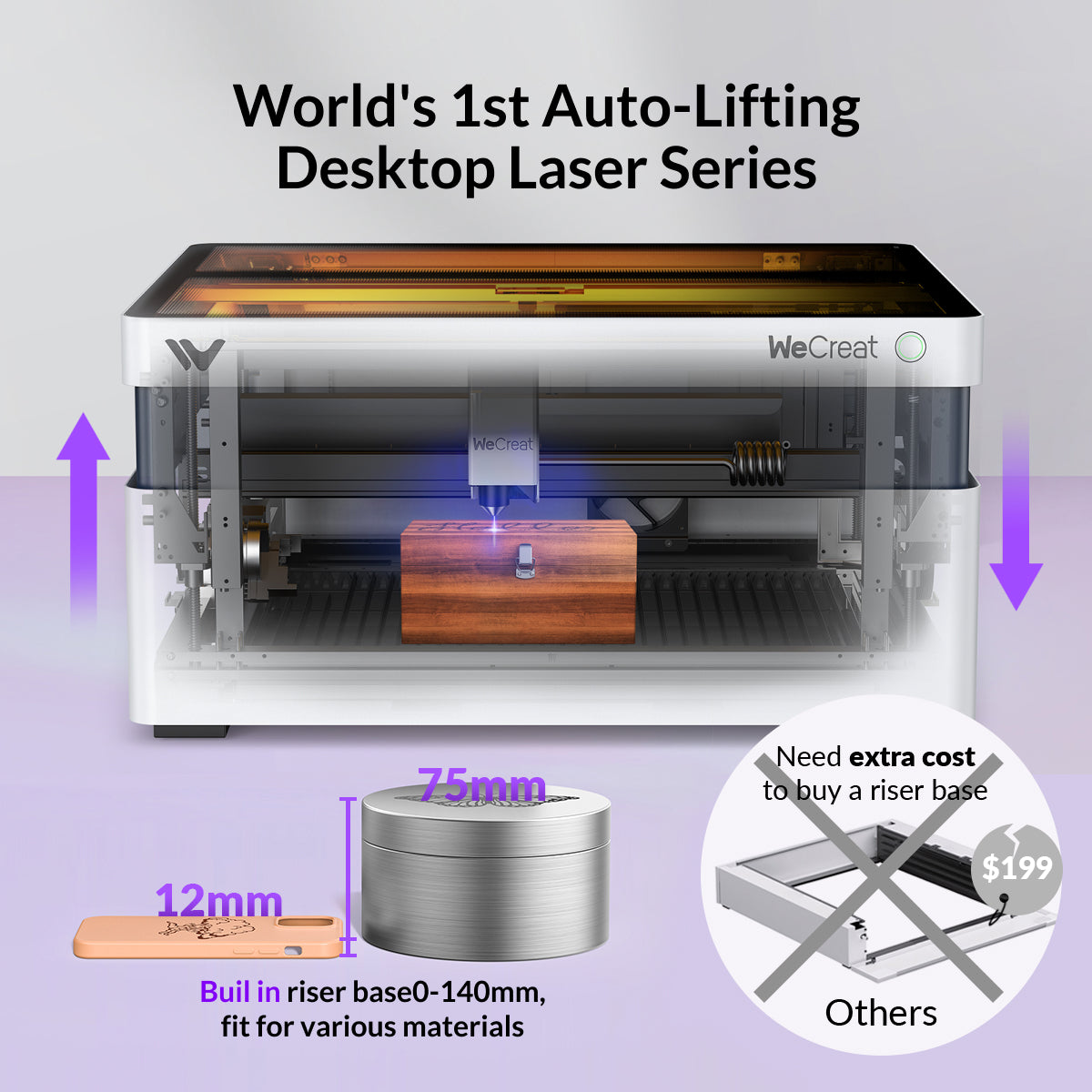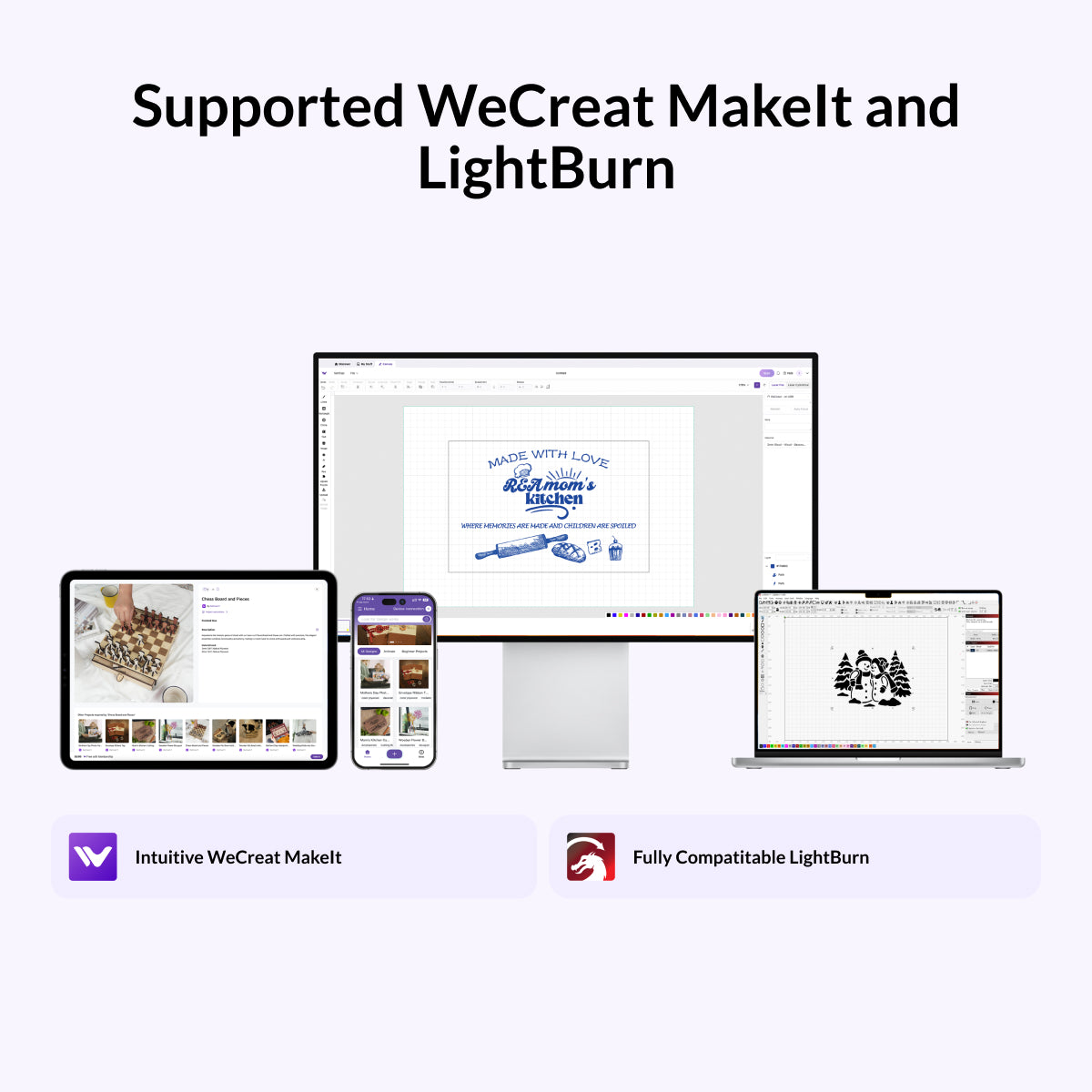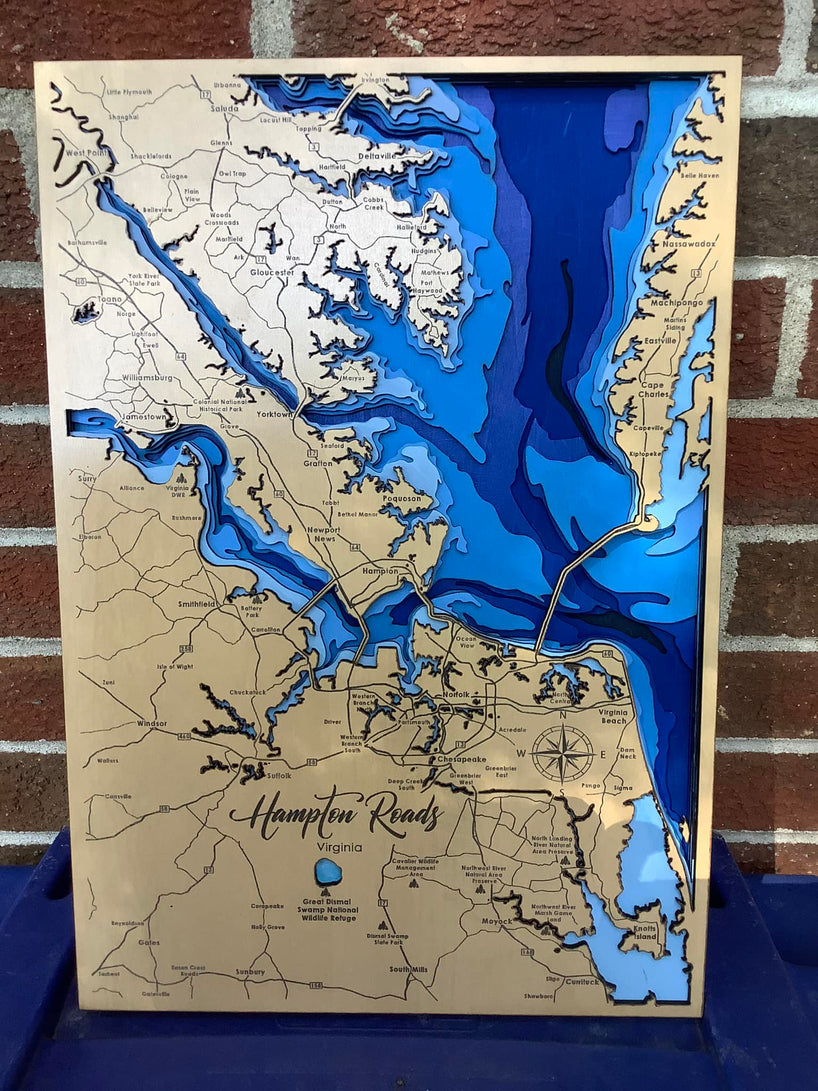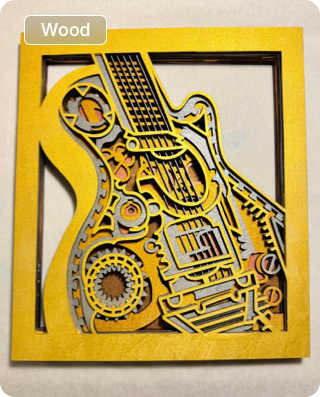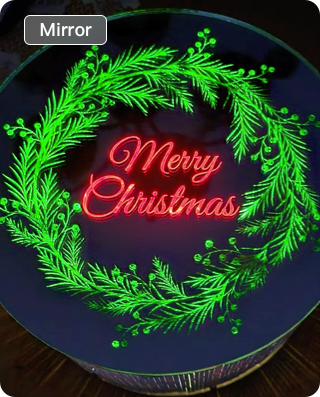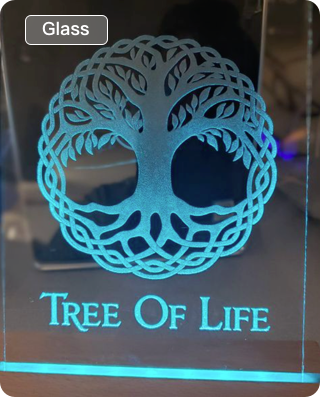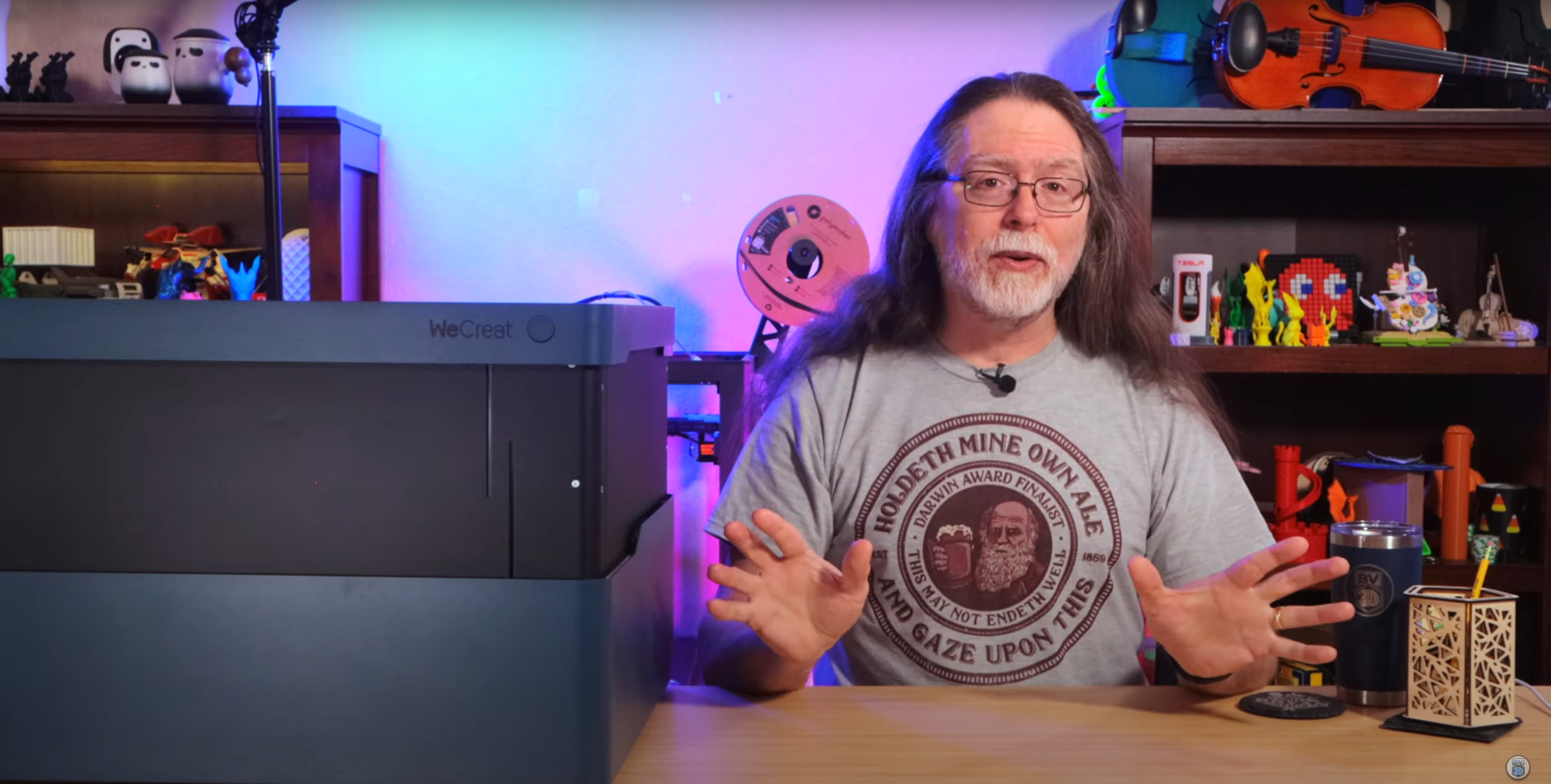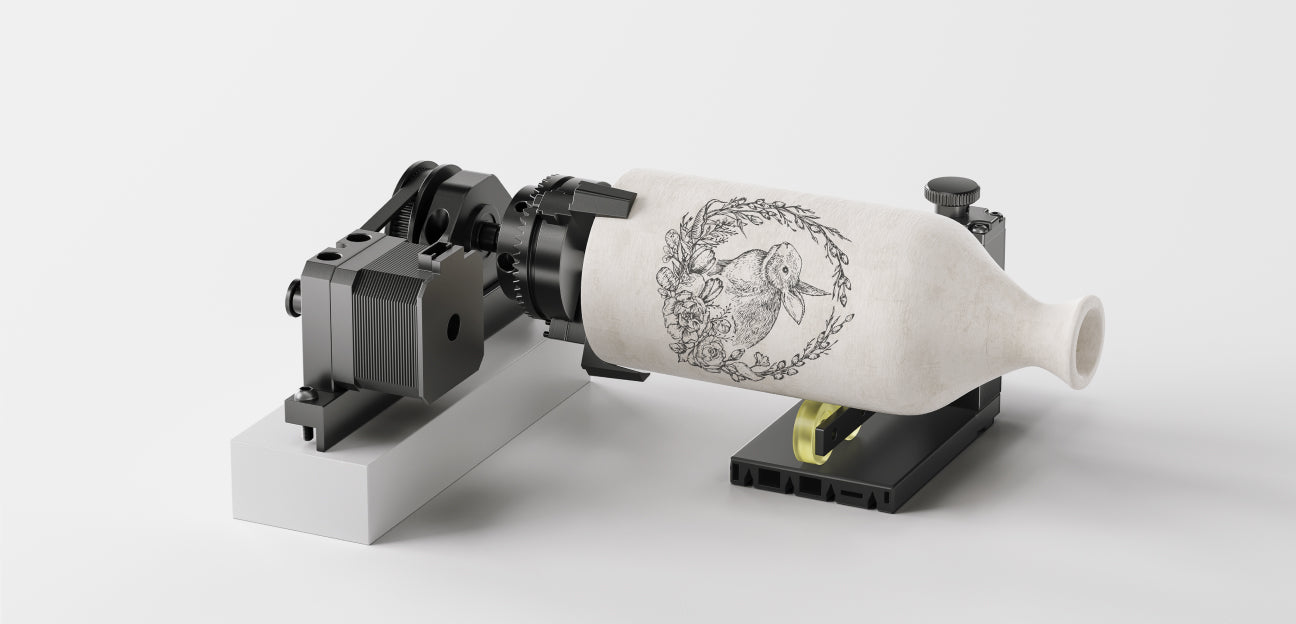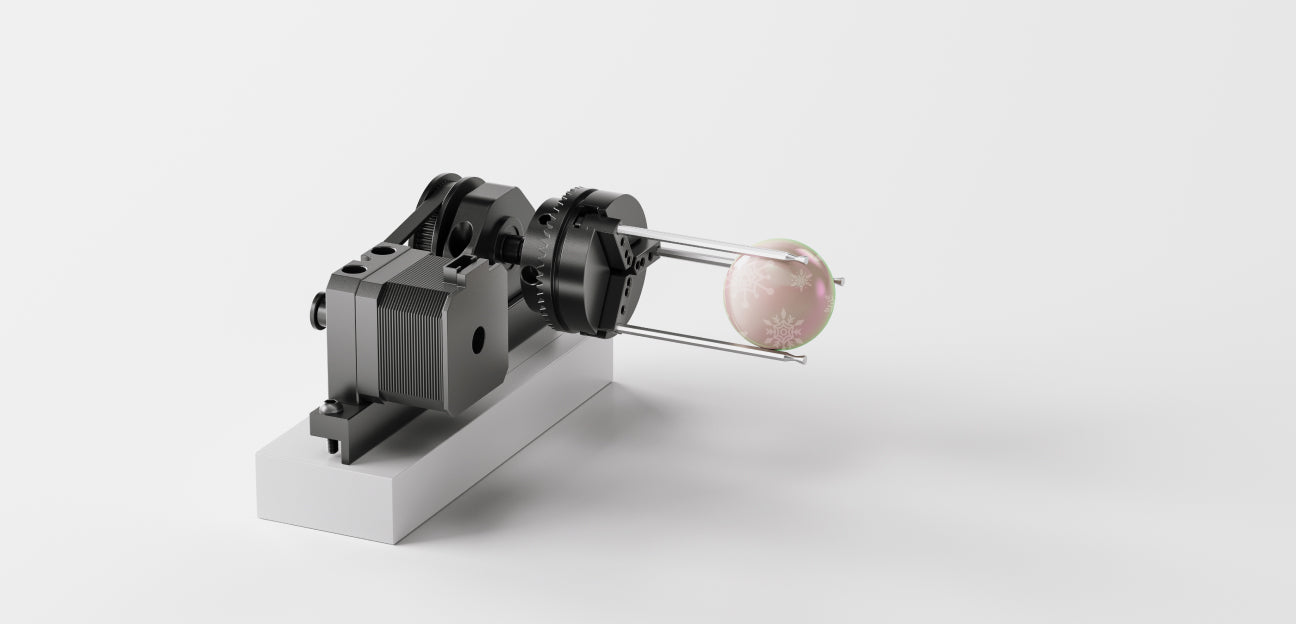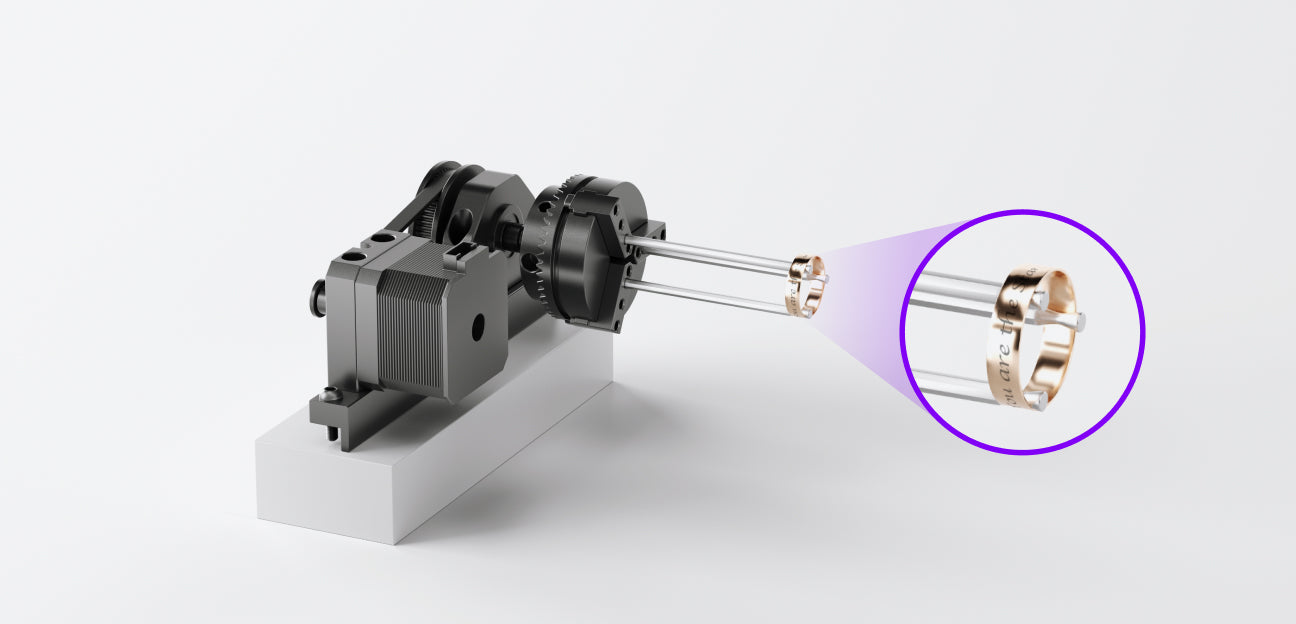🔥 Halloween Sale
Save Up to $2,180 on Vision!
0% APR for
12 months

0% APR for
12 months

0% APR for
12 months

0% APR for
12 months

0% APR for
12 months

0% APR for
12 months

0% APR for
12 months

0% APR for
12 months




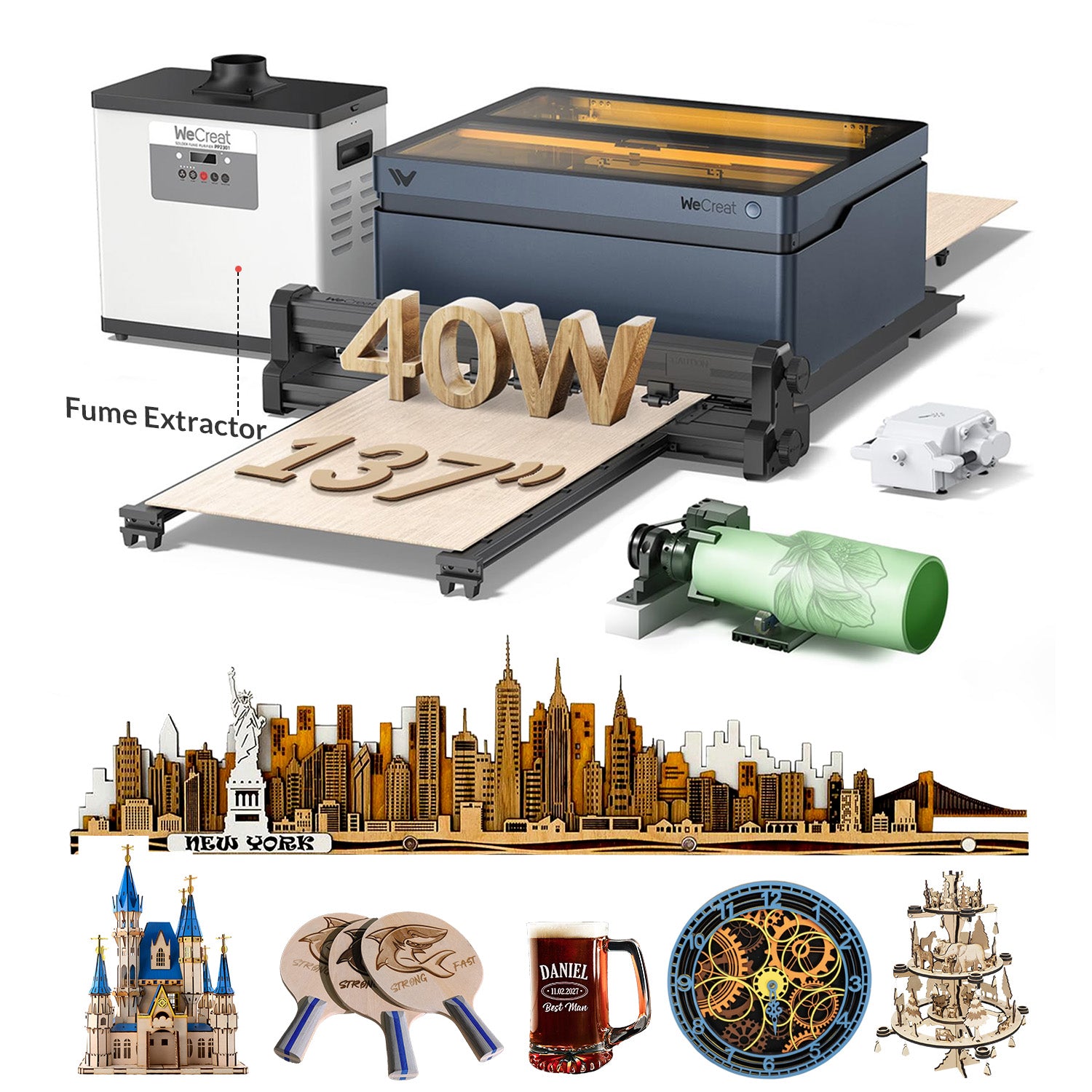
 Black Friday Price Guarantee
Black Friday Price Guarantee
WeCreat Vision
In Stock | Est. to be delivered in 3-5 business days


- World's 1st Auto-Lifting Laser Engraver and Cutter
- Easiest rotary system in the market
- Built-in HD Camera optimizes space utilization and drastically reduces material waste
- World 1st Quick view Matrix, one click setting for 100+ materials, the machine supports 300+ materials overall.
- Extremely Safe FDA Class 1 Laser
- Supported WeCreat MakeIt and LightBurn
 Black Friday Price Guarantee
Black Friday Price Guarantee

Hear it from the Experts
Highlights At A Glance
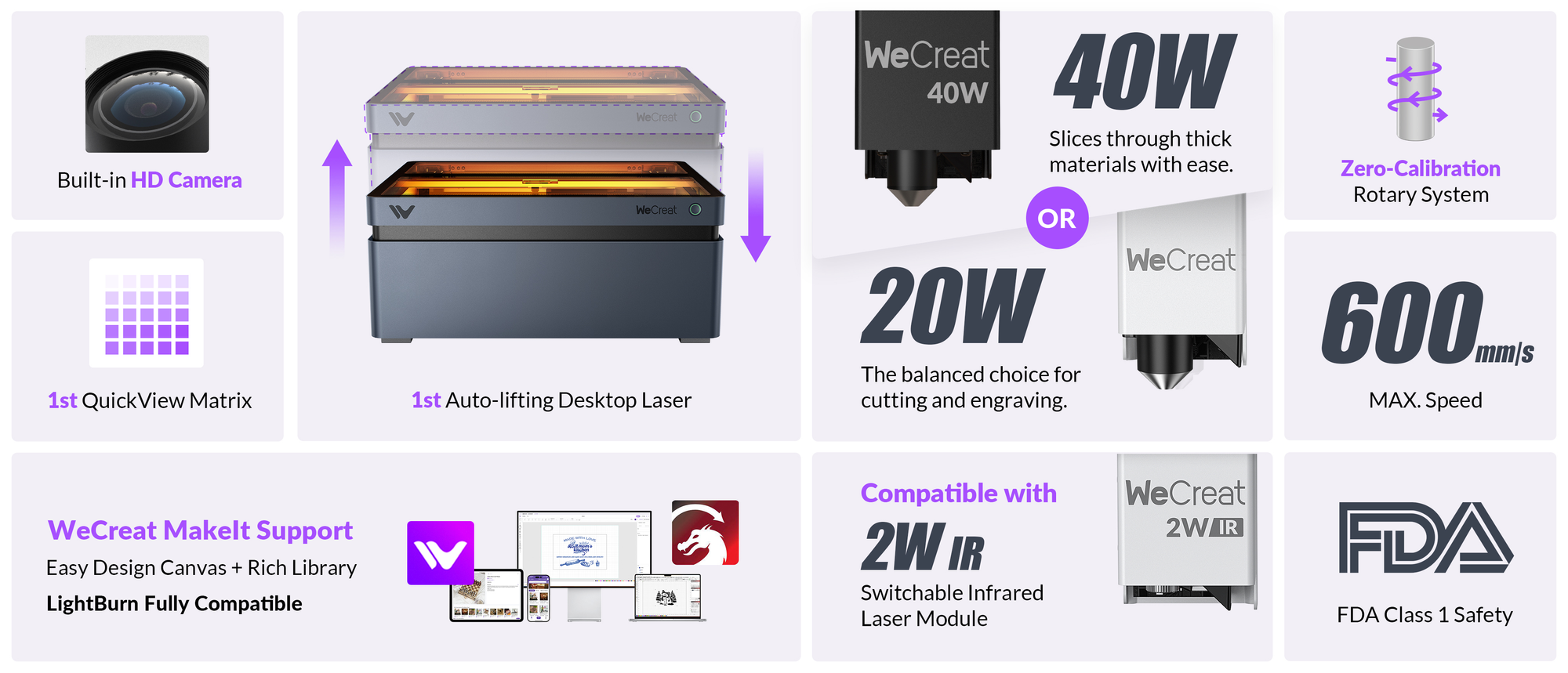


Cut Through Materials like Butter
Slices through thick materials like butter. Wood, acrylic, leather—you name it.

The Sweet Spot for Cutting & Engraving
Ideal for detailed work, striking the perfect balance between power and finesse.

Cut Through Materials like Butter
Slices through thick materials like butter. Wood, acrylic, leather—you name it.

The Sweet Spot for Cutting & Engraving
Ideal for detailed work, striking the perfect balance between power and finesse.
World's 1st Auto-Lifting Desktop Laser Series
from 1mm to 140mm.
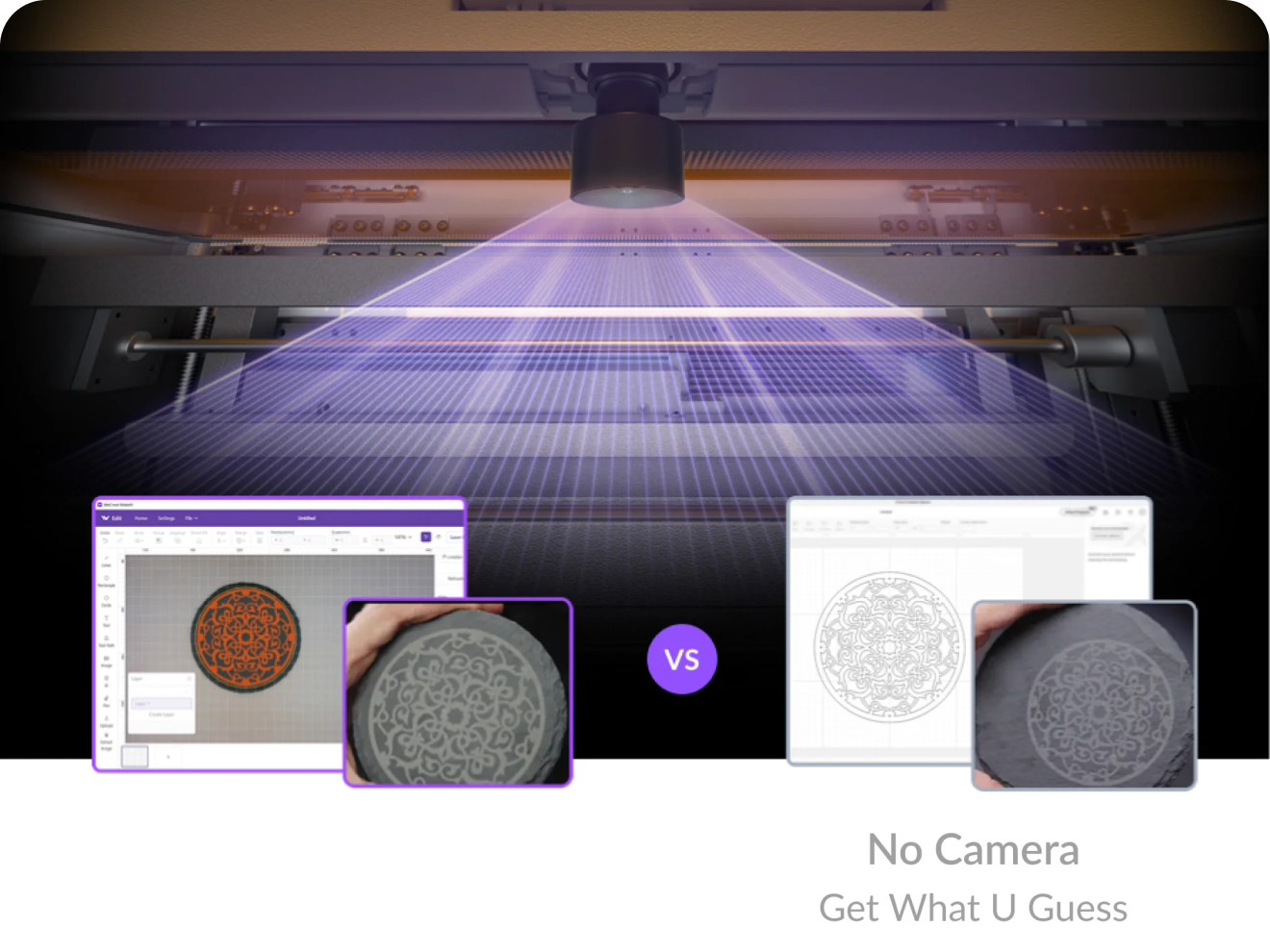
The built-in HD camera ensures your designs are perfectly positioned. Now what you see is what you get, maximizing efficient space use and minimizing material waste every time.
Experience the world's first quick view setting that simplifies your workflow. One click to the perfect setting of over 100 materials. It’s that easy.
Quick, fast and efficient 600mm/s
Boost efficiency and experience rapid project completion.
Intricate design
Achieve intricate details with exceptional 0.01mm movement accuracy.
Batch engraving
Engrave multiple items at once, maximising productivity without sacrificing quality.
Engrave Any Shape with Rotary Kit
Included Accessories in Basic Pack
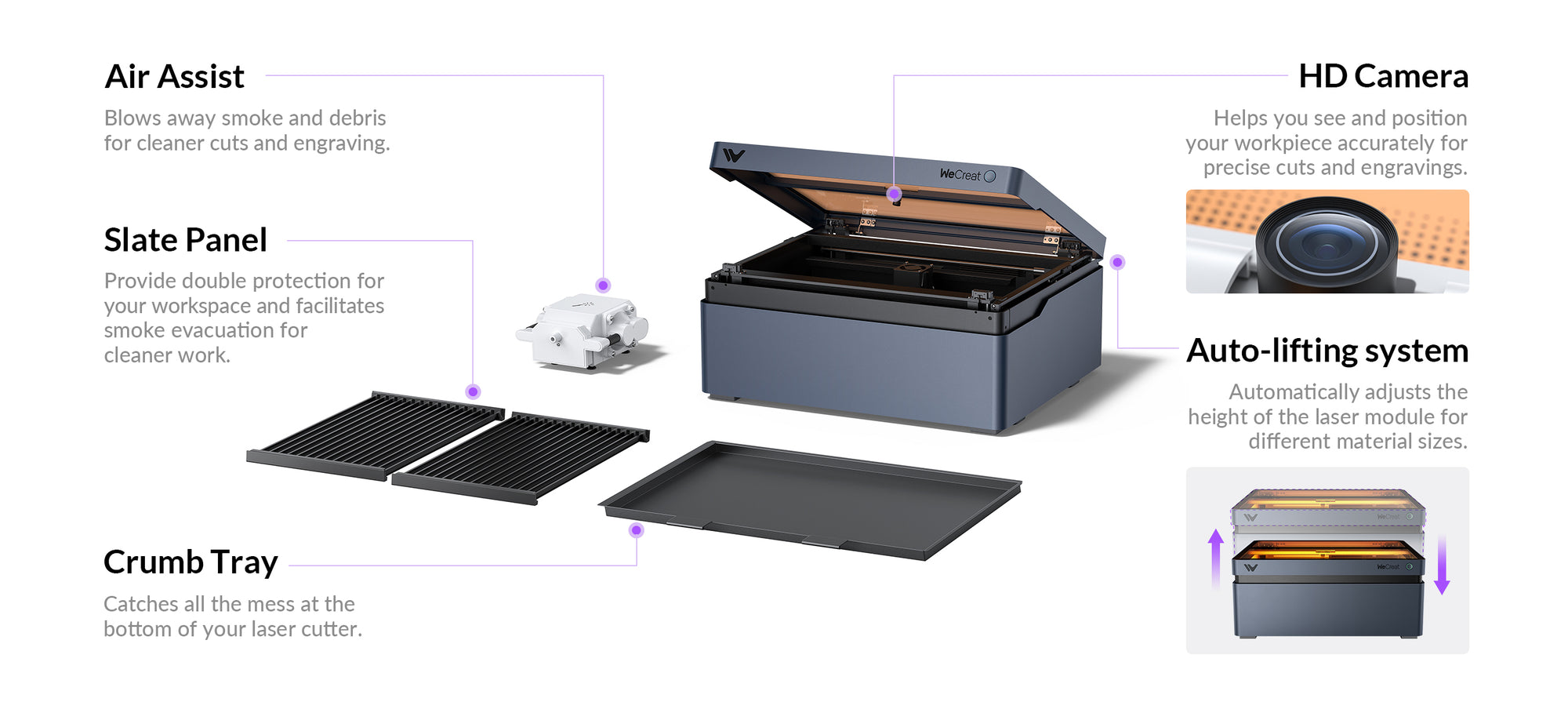
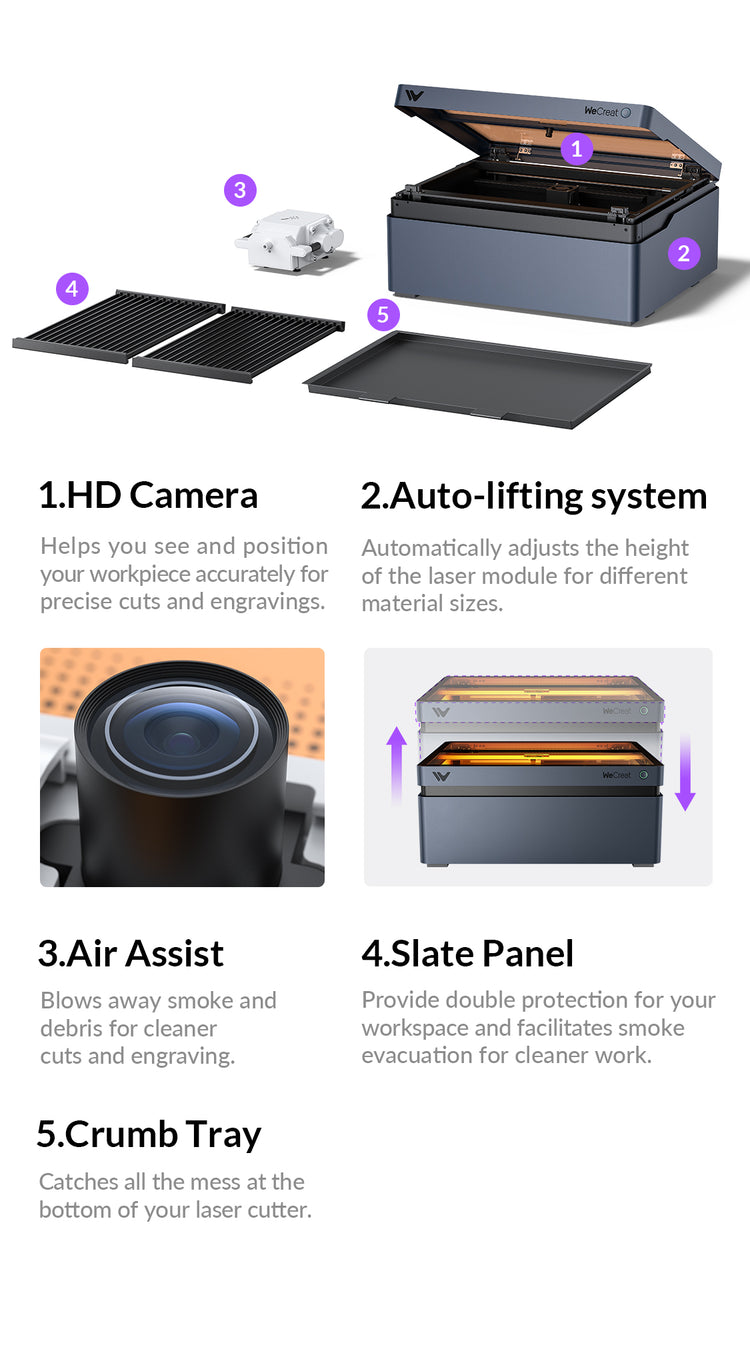
Design Made Easy
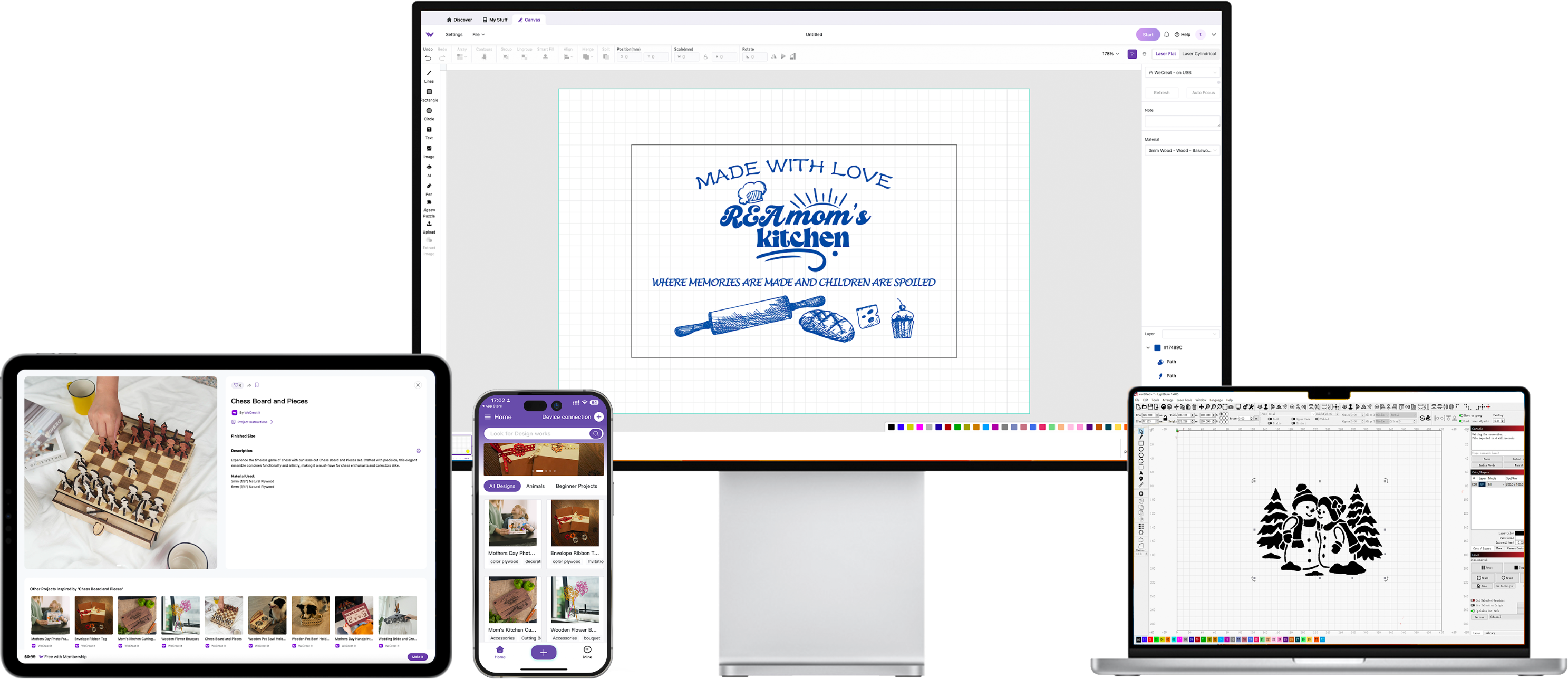

WeCreat MakeIt
Intuitive WeCreat MakeIt
No design experience needed. Dive into creativity effortlessly.

LightBurn
Fully Compatitable LightBurn
The industry-standard software for laser engraving and cutting machines.
 WeCreat 40W Laser Machine
WeCreat 40W Laser Machine
 WeCreat 20W Laser Machine
WeCreat 20W Laser Machine
Maximum thickness of One-Pass Cutting
Maximun cutting speed of One-Pass Cutting
Gross weight: 29.4kg
Gross weight: 29.4kg
589*531*393mm(in highest height setting)
589*531*393mm(in highest height setting)
Need More Power?
Vision Pro 45W

Vision 40W



 Ultra-dense energy
Ultra-dense energy




 0.08 x 0.08mm
0.08 x 0.08mm
 0.08 x 0.10mm
0.08 x 0.10mm






 Auto Lifting
Auto Lifting
 Auto Lifting
Auto Lifting
 Top-mounted
Top-mounted
 Top-mounted
Top-mounted
With Camera function


 40 Oz
One Pass Full Wrap
40 Oz
One Pass Full Wrap
 40 Oz
40 Oz
Frequently Asked Questions
Should I opt for the Vision 40W or the Vision 20W?
The choice between the Vision 40W and 20W hinges on your specific needs. For high-efficiency cutting and thicker materials, the 40W module is your go-to. It effortlessly slices through 18mm cherry wood, 15mm dark opaque acrylic, and 0.1mm stainless steel in a single pass. But if precision engraving is your priority, the 20W module will be your best ally, thanks to its finer laser spot. It can neatly cut 10mm cherry wood, 8mm dark opaque acrylic, and 0.04mm stainless steel in one go.
What materials can the Wecreat Vision handle?
The Wecreat Vision is versatile! Both the 20W and 40W diode laser modules can cut through paper, wood, leather, MDF, felt, and dark opaque acrylic. They can engrave on an even broader range, including bamboo, fabric, dark glass, and various metals. The 2W IR laser module specializes in engraving on metal, plastic, and black acrylic, and can cut black plastic up to 1.5mm thick.
What’s the maximum thickness Wecreat can cut?
For the comparison of what 40W diode laser and 20W diode laser can do, check out the details in our spec sheet! And we are testing on more material.
For the switchable 2W IR laser module, it is best suited for detailed engraving on metal and plastic.
Are there new laser modules in development for Vision?
Absolutely! We’re constantly innovating, and we’ve just launched the 2W IR laser module, perfect for metal engraving and jewelry customization. Stay tuned for more cutting-edge additions!
Can you tell me about Vision’s working area dimensions?
For the 40W, Vision provides a generous working area of 400 × 270 mm (15.75" × 10.63"), accommodating materials up to 14.8" × 137".
For the 20W, the working area is 420 × 290 mm (16.54" × 11.42"). With the laser bed removed, you can work with pieces up to 140 mm (5.51") in height.
What is the enclosure of the Vision series made of?
Safety first! The Vision series features a robust, fire-retardant, full metal enclosure.
How much space does the Wecreat Vision need?
The sleek WeCreat Vision series requires a space ranging from 589 x 531 x 253mm to 589 x 531 x 393mm (23.19" x 20.91" x 9.96" - 23.19" x 20.91" x 15.47") in your home.
What are the dimensions and weight of the Vision, and what kind of table or setup do I need?
Weighs: 25 kg (55 lbs).
Dimensions: 550×450×220mm~550×450×360mm (Auto-Lifting for up to 140mm Thickness).
We recommend placing it on a sturdy, flat table or workbench that can safely support at least 30–40 kg
Do I need to be connected to the internet to use the machine and software?
No internet connection is required — the machine and software can be used via USB offline. Internet is only needed if you want to access the project/material library, use AI-generated images, or update the machine firmware.
What is the lifespan of the laser module and how should I maintain it?
Laser Module Lifespan: Up to 10,000 hours
For detailed guidance on cleaning and maintenance, you can watch this video"How to Clean Laser Module for Vision Pro".
This product is rated 4.9 of 5.0 stars.
It has received 277 reviews.